Native Integrations between two SaaS products are more valuable to your customers and your business than relying on a 3rd party integration tool.” It enables your business to increase usage, retention and expansion while delighting your customers by integrating with the tools they are using to power their business.
We know that no app can make it alone.
You (and your customers) use a battery of tools, apps, and platforms to keep your business running. And as we rely on more tools to complete daily tasks, integrating them has become a necessity.
Why are integrations mainstay to a SaaS app?

There are several reasons for it. But at its heart, it’s always about growth. Integrations extend the functionality of your SaaS app and that enables growth. Let’s unroll why else integrations are requisites in the SaaS world.
Workflow automation.
Workflows allow you to use logic to configure the movement of the data from your SaaS application to another app. Automating workflows gives data the freedom to flow between any number of applications.
Let’s take the example of JotForm to understand how automating workflows help. When a prospect fills an inquiry form on your landing page, JotForm automatically creates a ‘contact’ in your CRM. This ‘contact’ is an opportunity for your business.
Now, if JotForm did not have a CRM integration, your users have two choices:
- Make them manually fill in the customer data (which would lead to inaccurate reporting or missed follow up on leads)
- Or let the data sit in a silo (and therefore unused).
Both outcomes are not favorable for your users and it wouldn’t make sense to build a CRM application from scratch to fill in this gap.
More than that, switching from your CRM to the data entry app every couple of minutes is a big hassle and time consuming. With integration, you save time and headache as there is no switching from one application to another or manual data entry.
Integrating with the various CRM and other relevant applications in this scenario makes the most sense from a development and product perspective.
Increased Customer Retention
Native integrations improve customer retention because they are sticky use cases. In the Jot Form example, the use case has evolved from simply creating a web form to running a campaign, updating a CRM, and providing analytics on campaign performance. When you provide this type of workflow automation directly in your SaaS application, you become mission-critical to the user’s “job” and difficult to replace. Leveraging integrations is a key strategy for SaaS companies to combat churn and lock in strategic accounts.
Acquire new users
Another reason why native integrations are the nucleus of SaaS apps is customer acquisition. When you partner with complementary applications, you gain more awareness of your solution through your technology partnerships. Your SaaS product is now listed on other relevant application marketplaces. This exposes you to new customer acquisition channels and opens cross-selling opportunities.
In essence, integrations are indispensable. That’s why so many intermediary connectors have stepped in to fill the gap between SaaS apps.
One such online automation tool is Zapier.
What is Zapier?
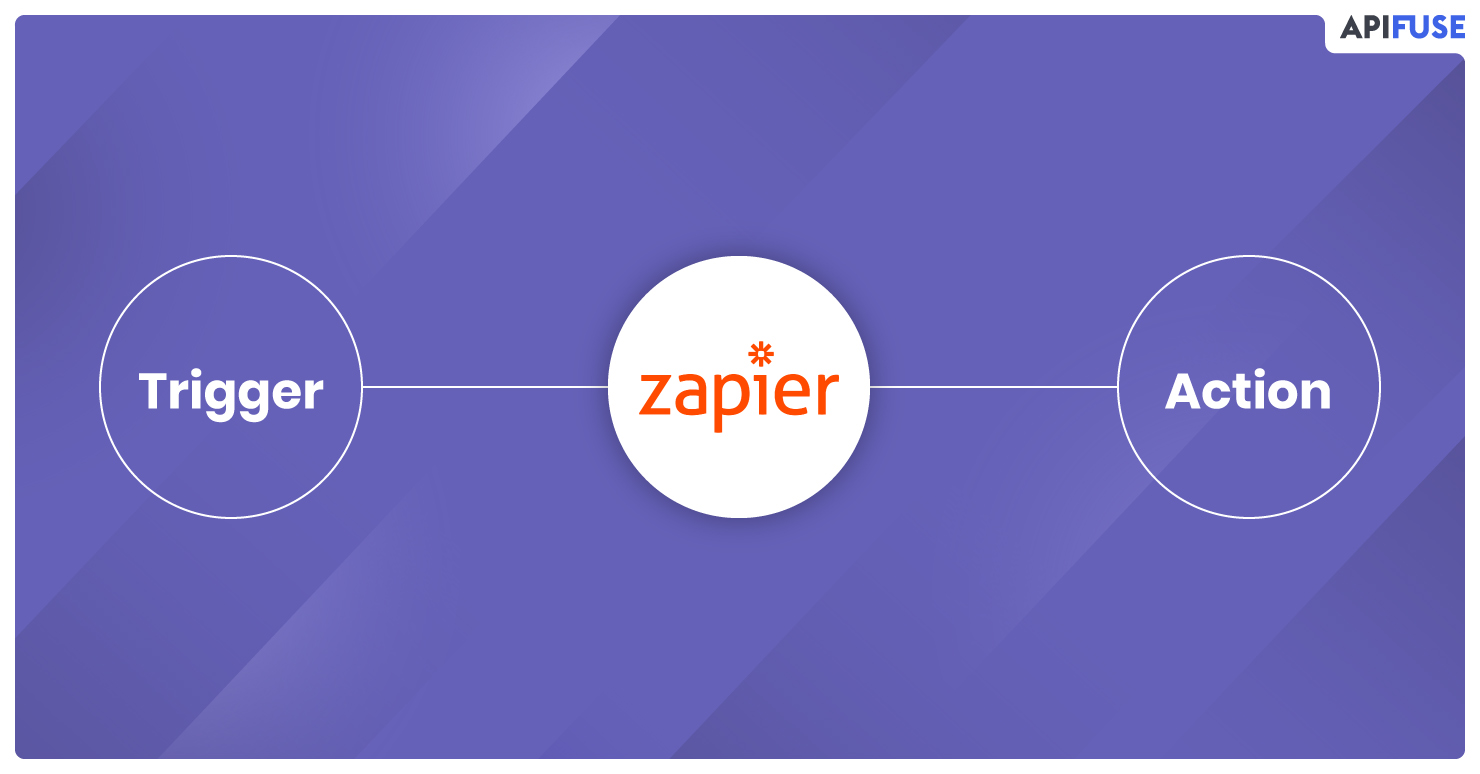
Zapier is an app connector that allows two applications to ‘talk’. It moves your data from one app to another through workflows, which are based on triggers and actions.
Think of it as the glue connecting platforms. Without any coding required or development knowledge, you can automate repetitive tasks with Zapier.
Downsides of Using Zapier
Zapier gives you access to over 2,000 integrations. It makes your SaaS product capable of actions it wasn’t before. That said, it does have plenty of drawbacks, and the biggest one for a SaaS company is that your customers have to leave your app to install an integration. It implies that you lose control over the customer experience.
There is little flexibility and power over the configurations between your SaaS product and the other app.
Here’s where Zapier fails to deliver value for your SaaS app:
1. It’s a third-party product meant for the masses.
Zapier is built for all. That means the app experience is not designed for the needs and use cases of your customers.
Imagine this. One of your users has to send all his form data to Google Sheets. In such a case, they have to go to Zapier, set up triggers, map each of the form fields to a column in Google Sheets, and so on and so forth.
They have to do this for every single form. And if the sequence of questions (or anything else) in the document is changed, they have to repeat the process. Not too user friendly, is it?
2. Your users must license another tool
Because Zapier is a 3rd party integration tool, your users must license another tool in order for them to use your product. This creates a negative perception when evaluating your solution if you don’t offer these native integrations as part of your price plans.
3. Zapier may not have the necessary connectors or triggers
Even if Zapier integrates with a tool you want, it may also not have all the functions. Often it grants limited ‘zaps,’ and most of those are rigid and too simplistic. They will also not build any missing connectors, triggers, or actions for you which will create frustrations for your users and your team.
4. Reaching out for support becomes an issue.
With complicated automation, Zapier tends to run into issues and not function properly. Who do you reach out to when something fails to work as intended?
- Do you contact Zapier?
- Or the app with which you are trying to link?
- Or should it be your own team?
- What do you tell your users when the integration is failing?
5. Zapier’s technical problems become your problem.
MailChimp and Shopify use ShopSync (another 3rd party tool for integrations) to connect. When ShopSync fails to work, has limited configuration options, or offers poor customer support, it leads to customer dissatisfaction.
While Shopify and MailChimp are not responsible for these technical issues, it still leads to a subpar experience for their customers.
So, if you use Zapier to connect your app with another, any technical trouble at Zapier affects the success of your integration. And therefore, becomes your problem too.
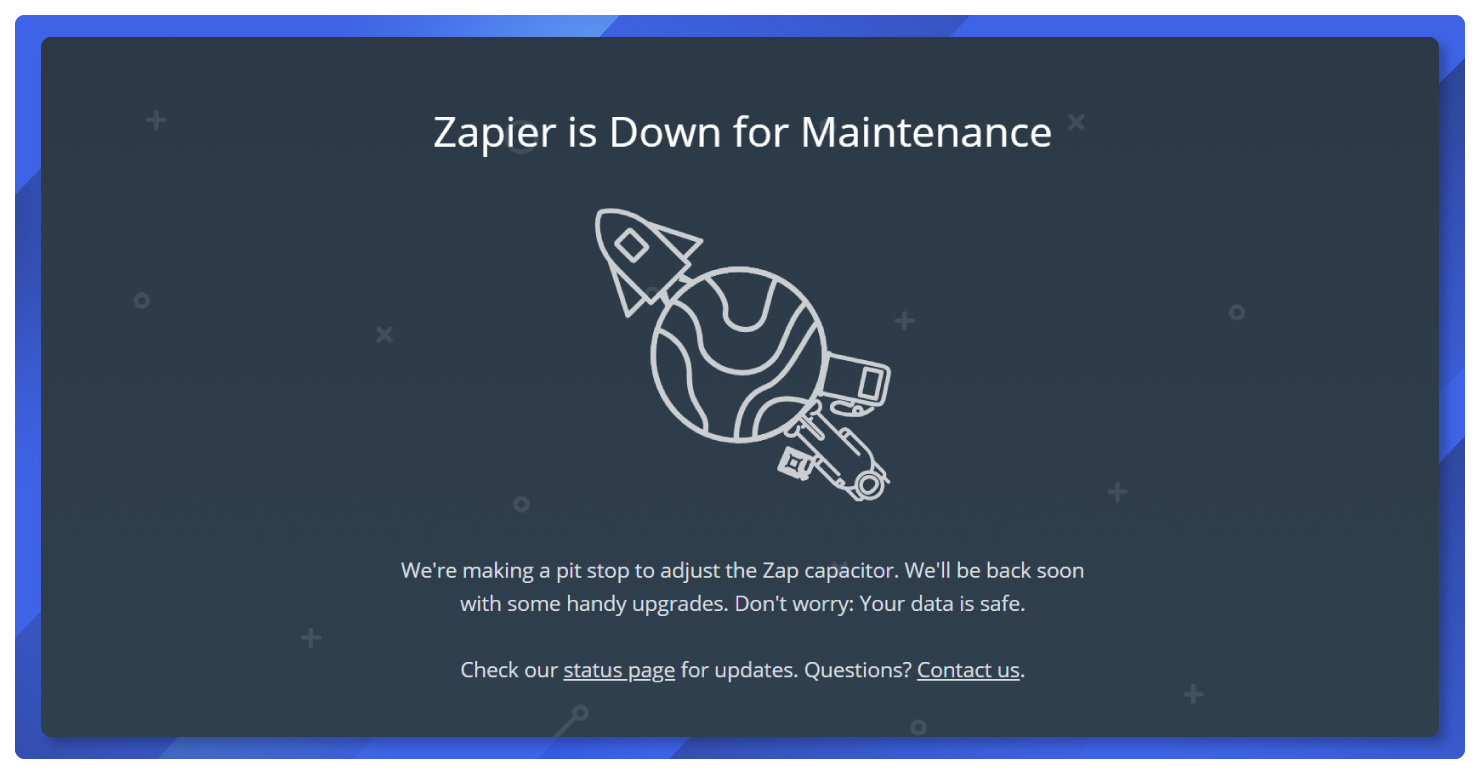
What are Native Integrations?
An integration that a SaaS app builds or adds natively to their platform is called a native integration. A native integration creates connectivity between two software applications directly within one of the SaaS providers UI.
A good example of native integrations is JotForm. The online form builder has native integrations with Airtable, Google Sheets, Slack, etc. It is through these integrations that the app can communicate and work directly with these other platforms.
Why do you need to use native integrations?
For a whole slew of reasons.
Native integrations show up when (and where) your users want. You have to access only one of the apps to access the functionalities of both. So rather than your users having to leave your application, you pull customers back in (increase usage) with native integrations.
Let’s unpack why else native integrations are better when compared to Zapier!
1. No learning curve for your app’s users.

Native integrations are ready to use right out of the box because the integration is tightly built into your app’s UI. You also don’t need to customize them as they’re contextual to your app.
Because they require zero-coding from your end, the setup is simple for users. An additional benefit of native integrations is that they are the best fit when you are time-strapped or have a limited engineering team.
2. Setup is quicker for users.
Since the setup is simple, it is also quicker for users. In some cases, native integrations can be completed in less than 3 steps. It means you can deliver integrations to your users almost instantly which enables you to drive better usage from your integration product strategy vs. just relying on Zapier.
In the best-case scenario, you don’t even have to re-deploy your SaaS product. Any new integration comes with zero downtime, and you get to delight your customers with faster time-to-market.
3. No additional cost for the user.
As we said before, when it comes to Zapier, you are stuck to defined numbers of tasks/automation in a month. Moreover, you need to pay for higher-tiered plans to access specific integrations.
With native integrations, you bake the cost in the pricing of your app (increasing your ARPA/ARPU). That’s what makes them more appealing than 3rd party tools.
4. Pre-defined workflow for automation.
In the real world, you and your users want outright control over when data is exchanged, how it flows, and under what conditions. Native integrations allow you to set up predefined workflows the way you want. Besides, for common use cases, you can build templates, automating multiple processes.
For example, if your SaaS product is a CRM, you can define inbound workflows for getting data from other apps – forms, emails, live chat, etc.
5. Technical support from the parent company.
A major downside of Zapier and other third-party connectors is the lack of technical support. Native integrations don’t face the same issue.
E.g., if you stumble upon a trigger problem between your app and Salesforce or a data issue between HubSpot and another system, the technical or support team will be there to sort it out.
6. Define your inbound and outbound integration strategy.
With integrations comes the need for a strategy. One side of the coin is enabling other apps to integrate with yours in the hope of creating an effective ecosystem. On the flip side, you must integrate with tools that your users demand and request.
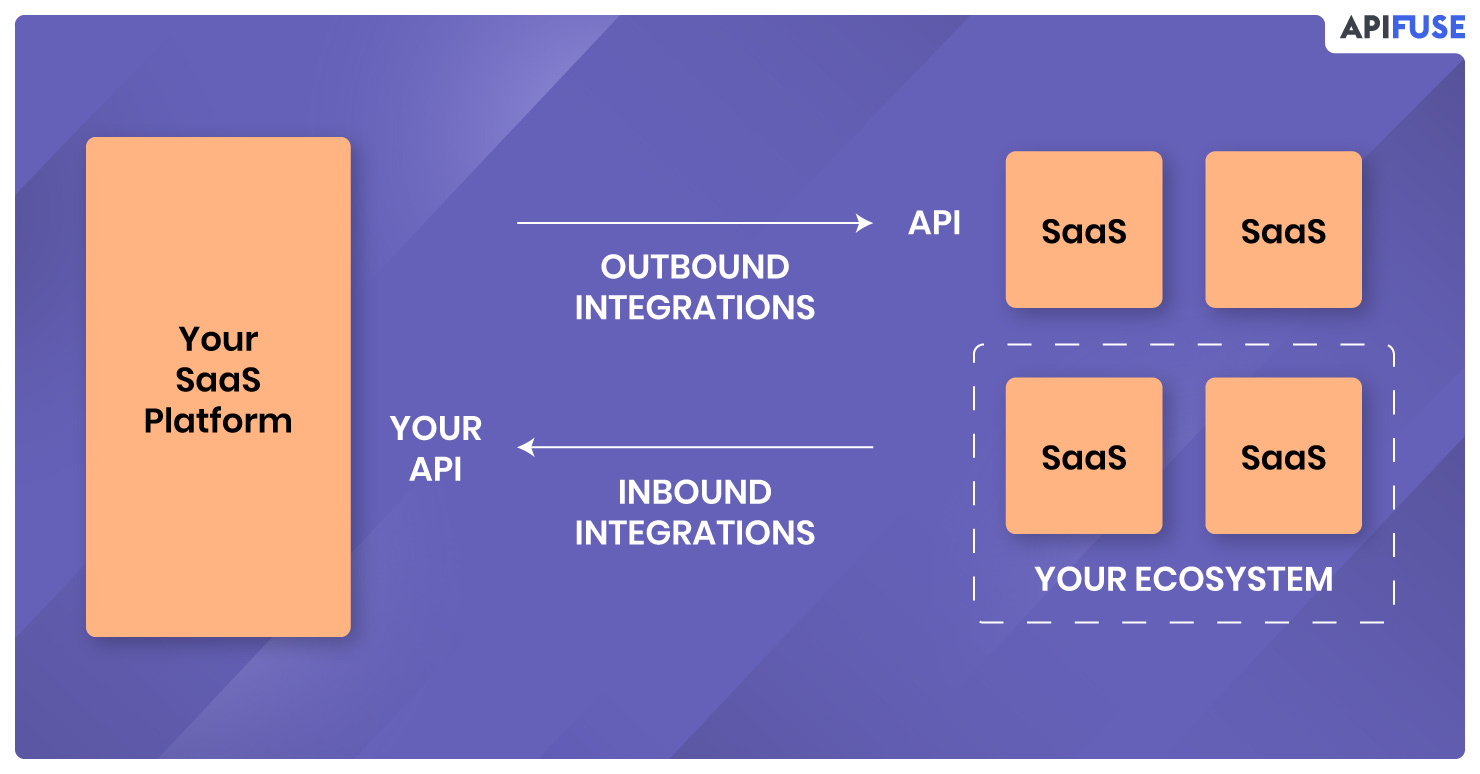
Native integrations can help you define and choose an effective strategy for both inbound and outbound integrations.
Alternatively, if you decide to prioritize your core features, you can outsource the service to an embedded iPaaS solution purpose-built for native integration. The embedded iPaaS does the heavy lifting – managing the entire integration lifecycle starting from analysis to support – leaving you to focus on strategy.
7. It becomes an effective marketing and sales tool.
It’s a fact that the secret to growing a SaaS business is a robust integration strategy. With the right native integrations, you can improve your product, find new users, and boost trust—all three help market your app.
- Integrations make your product extensible. They enable you to link and run apps that address issues beyond your SaaS product’s basic scope. They let your app support additional services and add new features. And that improves your product.
- When you integrate with new apps, prospects begin to assess and review your product. That opens you to a whole new pool of audiences – users who had not heard of you before. This is particularly true when you connect with big-name platforms.
- Integrating with other platforms, especially those well-known creates trust by association. For instance, you feature the Slack or HubSpot logo on your homepage. Every time a user sees them, they think if Slacks trust your solution, so should they.
Native Integrations vs. Zapier: To Sum Up
You can’t invest time and money in every feature request. Down that path lies a SaaS product that’s unmaintainable.
You have to concentrate on your core product. But we know that apps can’t exist as islands. That’s why connecting with other apps is vital.
On the surface, third-party tools like Zapier seem like the easy way to let your app ‘talk’ to others. But the reality is way different. You trade ease for control and a better experience for your users with online automatic tools.
Take a look at any of the successful SaaS apps. There is a reason each one has native integrations.
Native integrations provides you maximum control over the customer experience. Users don’t have to leave your SaaS product to implement an integration.
But meeting the constant user demands for native integrations is expensive, time-consuming, and challenging. Not doing them is not an option because you risk losing customers.
Here’s where an embedded iPaaS comes in handy. They help SaaS businesses deliver scalable and maintainable native integrations.
API Fuse enables you to offer on-demand integration and to rapidly respond to end-users integration requests. With our solution and range of plans, you can offer users native or custom integrations embedded directly into your SaaS app in minutes to accelerate your product roadmap and reduce technical debt. Request a demo today for more information!
