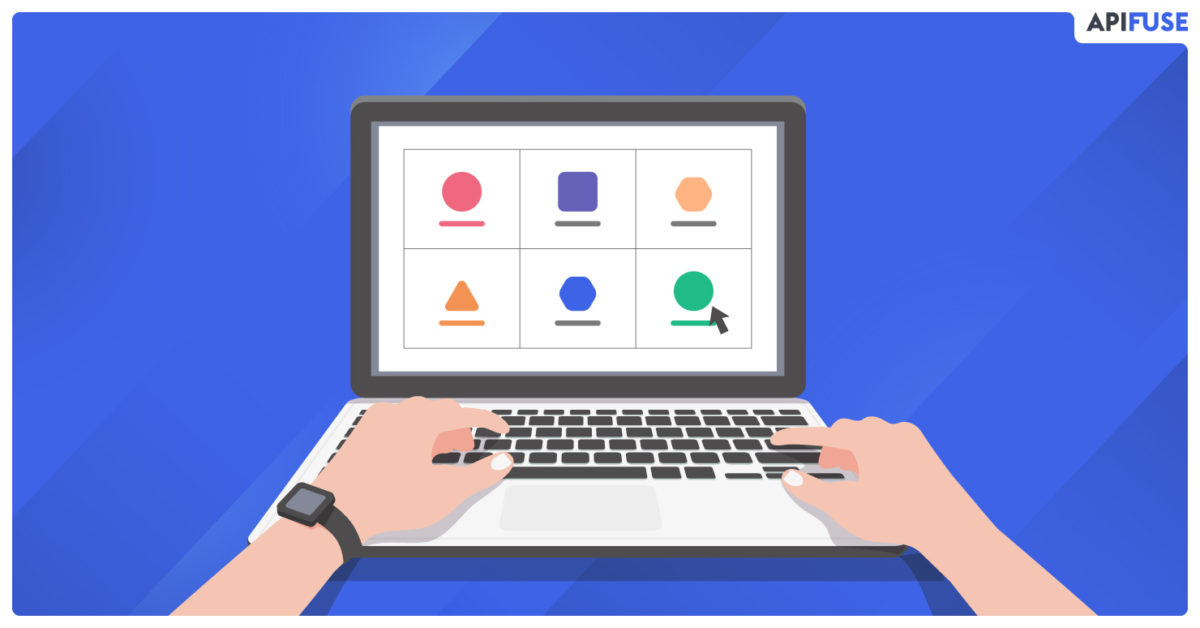What’s the secret to growing a SaaS business? The answer is simple: a robust integration strategy.
For a SaaS provider, every business decision oscillates around delivering reliable, innovative, and pocket-friendly services to the customers. Why? Because your success is rooted in the customer adopting and using your offerings.
Given that the market is heavily competitive and rolling out new applications is becoming cheaper by the minute, how do you differentiate your offering? You do so by realizing that your SaaS product is only a small part of the customer experience. What truly drives your growth is integrations.
The more you integrate with other platforms, the more attractive your SaaS product becomes to your customers. Why do you think Mailchimp saw an insane growth surge a few years back? Because it read the writing on the wall and started pushing integrations aggressively. Long before its competitors woke up to its benefits.
The Future Of SaaS Lies With Integration
Part of a product manager’s job is to drive growth. In today’s scenario, that means looking at integrations as mini products, not add-on features. With that in mind, let’s unpack what integrations are and the approach you need to take for them.
Primarily, you can create two types of integrations – data and process.
What are data integrations?
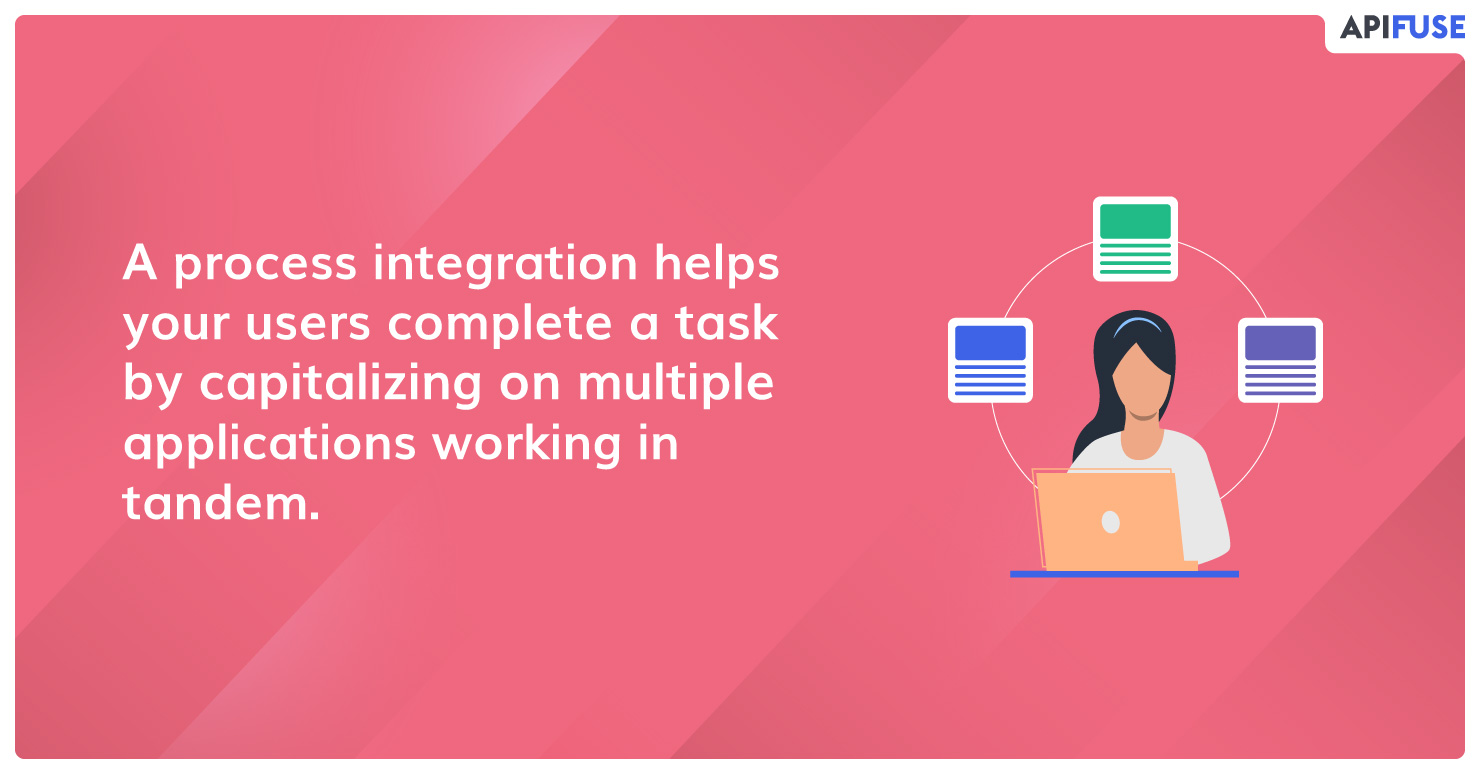 These are the simplest integrations you can implement. They allow data to be swapped and synchronized between multiple systems. Because the data has to remain meaningful and current, these integrations do necessitate information management techniques like:
These are the simplest integrations you can implement. They allow data to be swapped and synchronized between multiple systems. Because the data has to remain meaningful and current, these integrations do necessitate information management techniques like:
- Mastering
- Deduplication
- Data flow design
- Data governance
- Master data management
What are process integrations?
A process integration helps your users complete a task by capitalizing on multiple applications working in tandem. Typically, they are more complex, supporting long-running transactions and reporting/managing the process state. It’s why they demand more from the system underpinning it.
The pattern of process integration can include:
- Orchestration, i.e., one app, is the central controller.
- Choreography, i.e., there is no controller; all apps are equal participants.
Irrespective of which type of integration you’re working on for your SaaS product, the foundation remains the same. You need to treat them as parts of your product, not just additional features.
Why think of integrations as mini products?
 When integrations go wrong, they become a costly affair. Here’s why:
When integrations go wrong, they become a costly affair. Here’s why:
- You must have access to the system you need to integrate into.
- You need to know the API of the system inside and out.
- You must code and test run the integration.
- You may need to change and re-release the integration anytime the other business (or you) performs an update.
All of these require time and effort, just like your actual product. When you fail to give an integration its due and consider it as a mini product, you’re at the peril of derailing your product roadmap.
Supporting customer processes is another reason every SaaS business needs to view integrations as a mini product. When you integrate your product with another, you prove to users that you strive towards improving customer experience. And we all know where that road leads:
Great user experience = better engagement = less churn
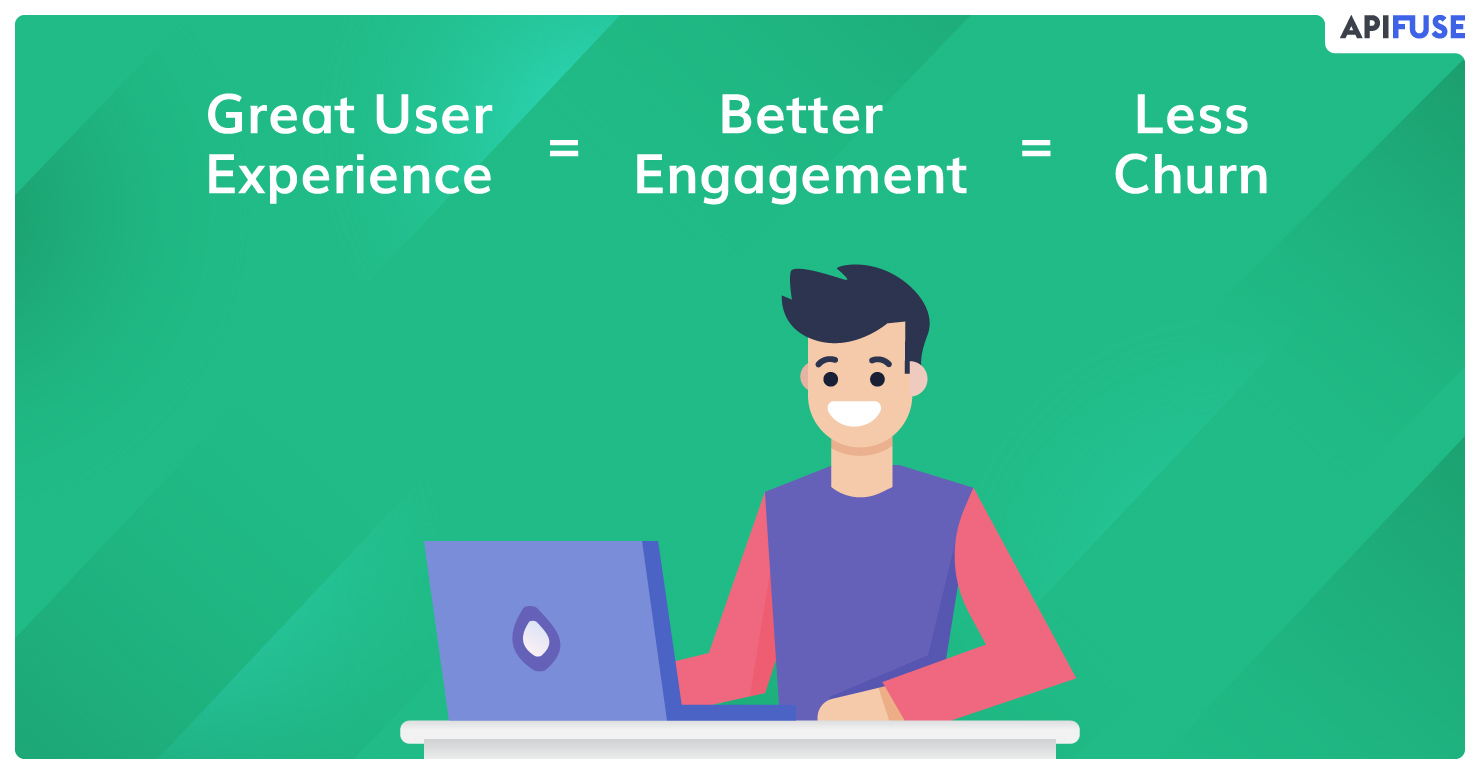 In short, a successful integration adds value to your core product, combating churn, and increasing new customer uptake. It also gives more visibility into your SaaS operation. Overall, your revenue jumps, and the company grows.
In short, a successful integration adds value to your core product, combating churn, and increasing new customer uptake. It also gives more visibility into your SaaS operation. Overall, your revenue jumps, and the company grows.
Best practices when working on integrations
It can’t get simpler than this. Integrations are critical to both you and your customers. So how do you ensure that they don’t become an afterthought? You keep these factors into consideration when working on them:
Check-in with users before building an integration.
When you build a SaaS product, you take a customer-led approach. You first identify if there is a real need for it or not. Then you find out if it will attract the right user persona.
Use the same approach with integrations as well. Instead of blindly diving into each and every integration request from customers and partners, take a step back. Analyze if there are enough number of users interested in the integrations.
- Work first on integrations that rope in several prospects or delight a heavy chunk of existing customers.
- When you can not find enough takers for an integration, put it on hold.
Create a foundation from the very first integration.
You’re a new SaaS venture. You find yourself on the integration crossroad, where integrating with Slack (or any other platform) has become mandatory. You think it’s a one-off, so why not create a custom code for the integration.
A few months down the line, you’re integrating with all sorts of ecosystems, and you come to a stunning realization. With each new integration, you need to strap on more code to keep the Slack connection. Even still, it remains brittle and breaks when you integrate with yet another platform.
You land back on square one: looking for a way to integrate with Slack.
The learning here is to never use an ad hoc solution for your first integration. Create a proper architectural layer specifically for integrations to bridge with other products while keeping your core product independent.
There are two approaches you can take. One, have an API exposing your data and functionality and build integrations on it. Two, create a dedicated integration layer. The latter would give you additional functionalities. Irrespective of which path you take, it will not limit your growth potential, like embedding one into your source code.
Pick the right integration option.
Broadly, there are three options a SaaS firm has to build integrations:
Open APIs
You develop an open API, which any customer can use to create their integrations. A stellar API unquestionably makes integration smoother, but only for limited users. These are accessible only to that set of your customers who are also developers. It is why APIs give you a much lower user adoption.
Citizen integrators
You could direct your users to an integration tool such as Zapier. These are a great option, but with one major drawback. You’re pushing users beyond your product. This forces them to have an experience outside your domain, not something you should aim for. Add to it that they often have to shell out the extra dough for the integration, and these tools are not really attractive.
Native integrations
The third and preferred method is to build a native integration using an embedded iPaaS solution. This works because they are almost natural extensions of the product.
You keep control of the user experience, and your customers don’t have to pay additional licensing fees. You can work on multiple integrations without diverting resources from your core product. Lastly, you don’t have to maintain the integration code.
Which integration option is the best?
That depends on multiple factors. Do you expect the integration to deliver dividends? What is the stage of integrations? Are you facing tight integration timelines from customers?
Steer clear of quick integrations.
Most SaaS businesses include the first few integrations in their product roadmap. What few realize is the engineering workload it takes to maintain every integration they build. With time, APIs alter. Some improve, some disappear, and you have to adapt to all of it.
And that’s just the initial integrations. The real burden appears when you’ve crossed the first few integrations, and the lack of planning dilutes your ability to focus on core business value.
So, be a savvy business. Plan the roadmap before you integrate. Don’t piecemeal it. You’ll save yourself a mountain of technical debt. We know it is tempting to push an integration out of the door as soon as possible. But shipping fast should never be a priority.
Think of it this way: you build an integration. Your users love it. A month later, the system on which you developed the integration is deprecated. You know the integration will break soon enough unless you run against the wind and fix things.
Wouldn’t it have been smarter to find out if a replacement was in the books, let it roll out, and then build the integration?
Work on sustaining good data quality.
If you’re working on an outbound integration, keep in mind that all your data is in more than one place simultaneously – likely multiple applications. If your source application’s data is bad, it would be bad in the target app, steering in hygiene issues.
Likewise, importing and exporting data from Salesforce to your product is not the same as real-time integration. Assuming it is, is an error. When you export files in batches, you get a snapshot of the data at that given time. So, even if you import/export files repeatedly, the data would still not be in sync in some applications.
Therefore, it is crucial to understand if you want a batch or real-time integration. It will help in keeping your data quality good. A simple strategy is to audit your data for consistency and accuracy regularly. It will keep your information clean, and the cleaner it is, the easier the integration process.
Never forget the power of documentation.
Documentation often comes as an afterthought; something tacked on at the end of the list. Don’t make that mistake. Like you would write and compile comprehensive documentation for your core product, do the same for integrations.
If your SaaS solution supports multiple integrations, then it is even more crucial. You and your team will be thanking yourself for maintaining excellent documentation in the future.
Track your API users for effectiveness.
 Integrations are not one-time co-promotions. They expose the depth and breadth of your product, frequently even those that are not apparent. And that opens up new paths to attract prospects and give customers the incentive to use it for more extended periods, leading to retention.
Integrations are not one-time co-promotions. They expose the depth and breadth of your product, frequently even those that are not apparent. And that opens up new paths to attract prospects and give customers the incentive to use it for more extended periods, leading to retention.
In short, integrations make your service more valuable, which is why it is essential to assess their effectiveness. Just like you would track the impact of your marketing strategies or measure how well your core product is doing, you need to track the users who utilize your API.
Identify how they use the SaaS product differently than other customers and then take further decisions on where to focus your efforts and time – engineering, support, partnership, or marketing. This enables you to make a better product for your users.
Summing up
Cloud computing made it easier (and affordable) to utilize apps. But it also created the need to simplify processes that flow across several platforms. Integrations take care of this necessity. So, when you offer integration to your users, you remain competitive.
That said, building integrations in-house is tough. Even if you have the resources to do it, keeping up with the ever-burgeoning apps, services, and platforms is not just possible.
That’s where APIFuse swoops in. If your specialty is delivering a fantastic SaaS product that provides genuine value to your users, then our forte is giving SaaS firms on-demand integration.
Our Standard and Platform plans help you diversify and gain faster revenue growth. Our White Glove plan comes with complete customization support for professionally managed integration. To discover how APIFuse can help extend the features of your SaaS app and grow market share, request a demo today