Integration is usually ignored, misunderstood, or mishandled. It derails the process and causes untold product integration challenges!
One of the significant challenges for any SaaS company is striking a balance between making your product work vs. making your product integrate seamlessly with other products.
Why? Because cost-benefit analysis makes it clear – your success is pivotally wed to how fast, how well, and how many applications from different vendors you can integrate with your product.
Connecting to another product helps you deliver more functionality, competency, productivity, and simplicity to users. And that enhances the value of your SaaS offering, gaining more reach and adoption. It is why Gartner estimated that “Integration work will account for 50% of the time and cost of building a digital platform” by the time 2020 came around.
Build the right integrations, and your customer acquisition and retention will increase. Make the wrong choice, and you could waste valuable development time without seeing any results.
But integration is not an easy nut to crack. Making two applications communicate with each other may appear to be a plug & play task, but flawless integrations take much more.
There are difficulties such as security concerns and friction from dealing with disparate apps and tools. Since most companies undermine the challenges integration poses, they tend to deliver integrations that are too cookie cutter and don’t meet the expectations of end-users. With that in mind, let’s unravel the common product integration problems you’re likely to encounter and find out how to avoid them.
What 5 Product Integration Challenges You Need to Overcome?
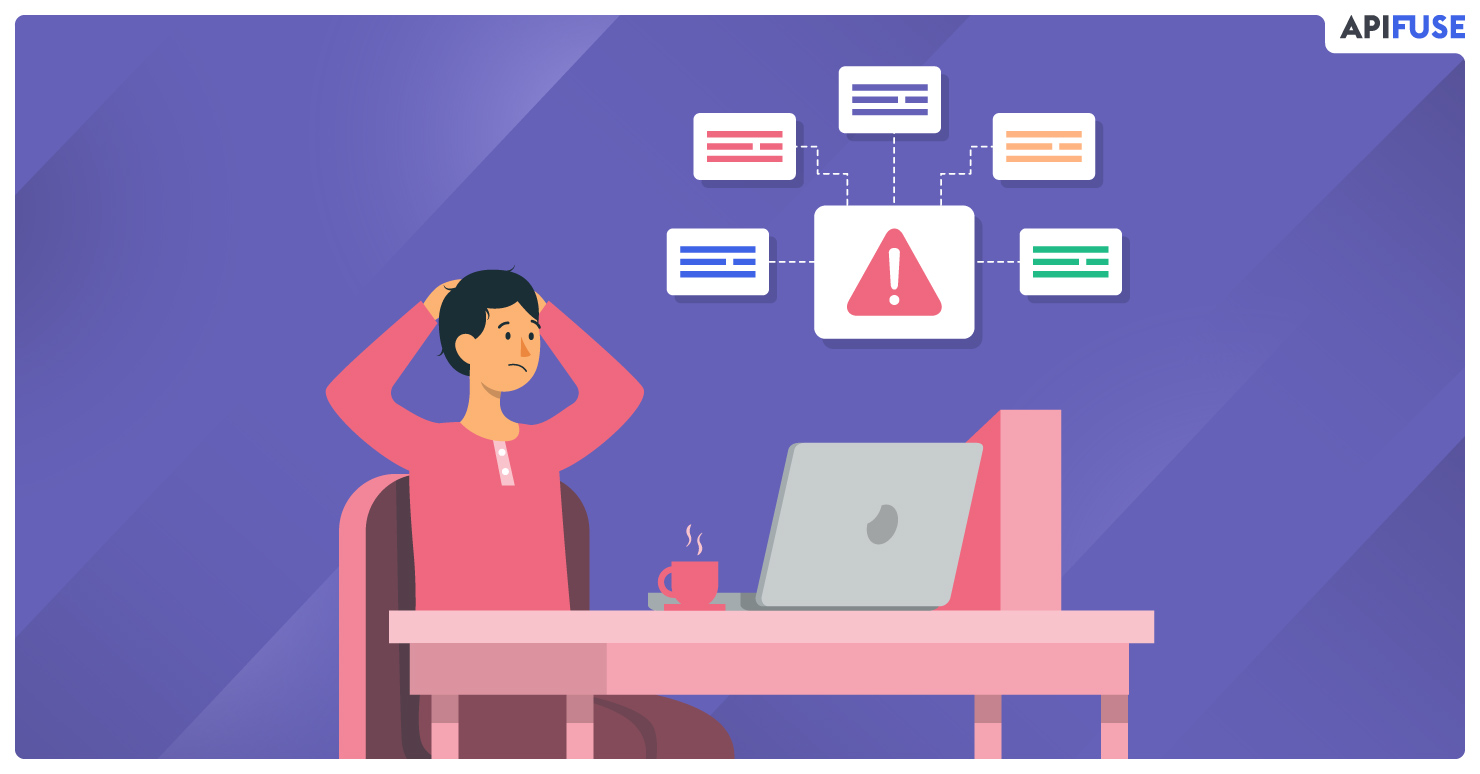 Thinking, let’s just link to Dropbox or Salesforce and call it a day, is not integration.
Thinking, let’s just link to Dropbox or Salesforce and call it a day, is not integration.
Connecting to another SaaS product is about enabling your users to perform new business processes or automate old ones. And that’s why integrations are complex. Here are the top challenges to avoid when building an integration for your SaaS application.
1. Excessive consumption of development time
Developing an integration, testing it, and customizing it involves a great deal of work. It requires scrutinous effort, so much so that a single integration can take months. Your developers need to learn and deal with different authentication mechanisms, schemas, web protocols, alerting and debugging components, pagination, API throttling, UI components, and more to fully support end-user needs. The more time and resources you spend on connecting with different systems, the more development time and ultimately dollars it will cost.
Furthermore, integration is not the end of the story. As the fast-paced world of technology changes, your users will request modifications. You will also need to make improvements regularly. This indicates the necessity of a team or a developer, at the bare minimum, to maintain and upgrade the integration to prevent any disruption.
Stack all these factors, and in terms of resources, the excessive consumption of time is the biggest product integration challenge for any SaaS company.
2. Finding the right skills
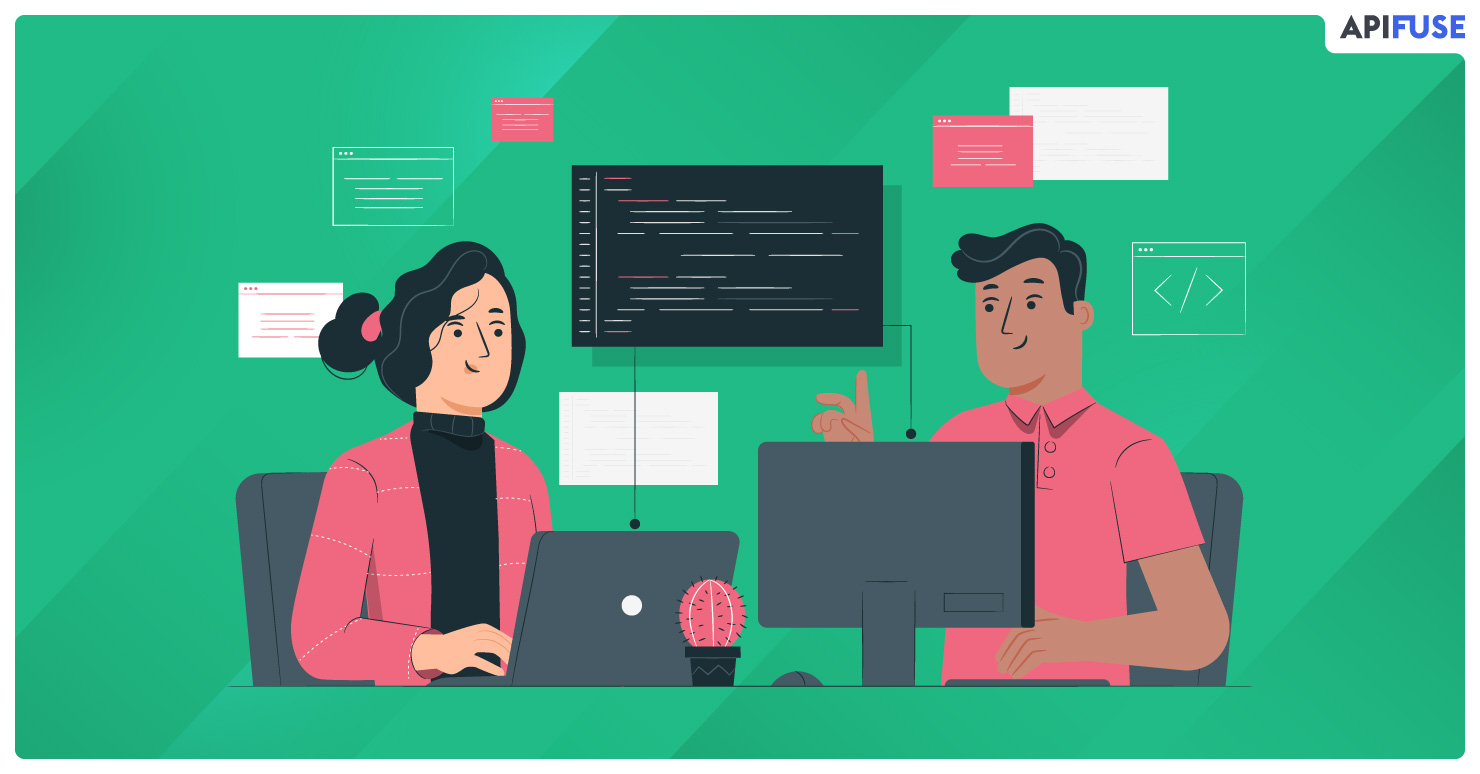 Let’s say you have the time (and the dough) to start working on your integration strategy. At this stage, the inevitable struggle you will face is finding a human resource with integration skills. Implementing one necessitates three types of knowledge to develop the correct interface:
Let’s say you have the time (and the dough) to start working on your integration strategy. At this stage, the inevitable struggle you will face is finding a human resource with integration skills. Implementing one necessitates three types of knowledge to develop the correct interface:
- Technical, i.e., security, scalability, backend and front end skills
- Business, i.e., processes mapping, information systems
- Integration, i.e., APIs, canonical data formats for reuse, authentication mechanisms, web protocols, etc.
Roping in a developer that has mastered all three at an affordable cost is challenging.
3. Unforeseen integration complexities
- Support 10+ types of authentication (OAuth1, OAuth2, JWT, Key-based, Basic Authentication, OpenID, etc.)
- Handle UX & UI components for authentication, field mapping & formulas
- Build a polling scheduler to support push APIs (incoming data)
- Support to spawn chron jobs when an integration is published and removed when an integration is deleted.
- Maintain the state of the chron job by using an in-memory cache or database while exposing micro services for spawning and killing poller instances.
- Supporting conditional logic (filtering on specified data/events)
- Implement retry logic in case an API isn’t working
- API limits & pagination support when there are thousands of records
- Formula editor to change data types, convert different date formats and combine fields, etc.
- Implementing of a queueing system
- Maintain API versions, schemas, manage API changes and upgrades
This is just some examples of what is needed in order to effectively build native integrations, however, the list goes on.
4. An overabundance of apps, tools, and products
You’ve soared through the first three integration issues and are right on track, only to realize you have more apps (therefore, more data) to link. At any given moment, a business utilizes dozens, if not hundreds, of business applications.
The overabundance and oversaturation of tools, products, and systems create another integration challenge. In theory, you can integrate all of them one by one. In reality, what happens is a severe backlog.
The queue of integration requests is not static. Every month will bring in more customer demands to link to a product they use or new SaaS apps that increase your product’s functionality. In the end, the speed with which you can integrate is never equivalent to the addition of new integration projects.
5. The risk to data security and human error
 One of the biggest concerns when conducting an application integration is keeping your data secure. Since you are bridging disparate business apps, sometimes you bypass security protocols. This can bring into question data governance. Often it can also lead to data residing in multiple places.
One of the biggest concerns when conducting an application integration is keeping your data secure. Since you are bridging disparate business apps, sometimes you bypass security protocols. This can bring into question data governance. Often it can also lead to data residing in multiple places.
Other vulnerabilities can leak in when you are on a deadline to roll out a new integration. Opportunists and hackers can exploit these gaps. If not that, then the risk of accidental data exposure is still there.
Another pitfall during integration is human error. Easy to use tools like iPaaS empower anyone to handle integration. It need not be a member of the IT team. Although these integration tools solve most problems, they do place power in the hands of those who are unaware of data compliance and security needs.
You must put in place best practices and ironclad procedures before using any technology that exposes an API to build an integration. It will help you dodge the risk of human error.
Avoiding The 3 Challenges in Integration Itself
The integration troubles you must avoid are not limited to pre-implementation. They crop up during and post-implementation. In fact, business leaders say that a challenge faced frequently is making certain that the connection is proper.
1. A faulty integration
The number of times integrations turn out to be faulty is far higher than you’d imagine. Little things can cause glitches:
- Files are not synchronizing correctly
- Network issues (this is why you must have automatic retries built into your integrations)
- API limitations (Ex: a value in your application has a currency sign that the API you’re integrating with may not accept)
That’s why, before deploying an integration, it is critical to test it using a number of scenarios and ensure you’ve built in the proper debugging and monitoring systems in place.
2. A shallow integration
Quite commonly, integration between two apps touches only those features that are essential. Such a superficial and lightweight connection doesn’t factor in any future requirements or even scaling, causing struggles for your users later on. Avoid such a scenario and work on deep level integrations, where possible.
3. Too many integrations (“Spaghetti Code”)
It is tempting to bulk up your integrations and link to as many apps as possible writing one-off code. However, over time this can lead to “spaghetti code.” You want to ensure you have built the proper orchestration mechanism to decouple applications from one another. This will enable you to properly route messages, transform events, and monitor your integrations from a central location.
How to Steer Clear of Integration Hell?
 Fail to keep any of these challenges at arm’s length, and you’re right at the gates of integration hell. Fortunately, you can steer clear of them through two basic fundamentals.
Fail to keep any of these challenges at arm’s length, and you’re right at the gates of integration hell. Fortunately, you can steer clear of them through two basic fundamentals.
Take your time to plan the integration ahead of time. Instead of waiting for the last moment, factor in integrations in your product roadmap itself.
Where needed, build flow maps and get the concerned team members involved in the process. Strategize as much as you can and as early as you can. It will make the process less painful and free you up to focus on your core product.
Document every integration
Document everything and discard nothing. That should be your motto with integrations. Why? Because as the integration process moves from the planning to the deployment stage, the project will change. Sometimes drastically.
You need to keep a record of it. This log can help you in subsequent integrations. It can help you figure out the data management methods that work for you. Remember, as you integrate with more products, the process will get thornier—documentation aids in refining it.
For example, a business process may alter, an API may be modified, or even a new record field added. In such situations, properly maintained documentation can be extremely beneficial while changing the integration. Lack of it will cause buggy implementations along with delays.
Additionally, documentation becomes a valuable asset for your users too. They can be used to generate awareness or explain to your users how they can benefit from the integrations you have built.
Conclusion
The main aim of integration is to prevent reinventing the wheel. If someone already delivers a great feature, why sap your energy developing it? Simply integrate.
But that doesn’t imply that you should be bogged down with the complex, time-consuming, and often pitted with challenges, the task of backend coding to integrate.
The result would still be the same. Your time to market will be slow, and your developers won’t be working on the core platform, creating features that differentiate the product. An Integration Platform as a Service (iPaaS) is your best bet. An iPaaS solution caters to all of your needs and provides the flexibility your end-users need to customize their integrations without ever leaving your application.
At APIFuse, we offer SaaS companies on-demand integration through a range of plans. We partner with you to ensure a smooth integration process and enable you to build integrations in a fraction of the time.
To discover how APIFuse can help you modernize your integration strategy, request a demo today.
