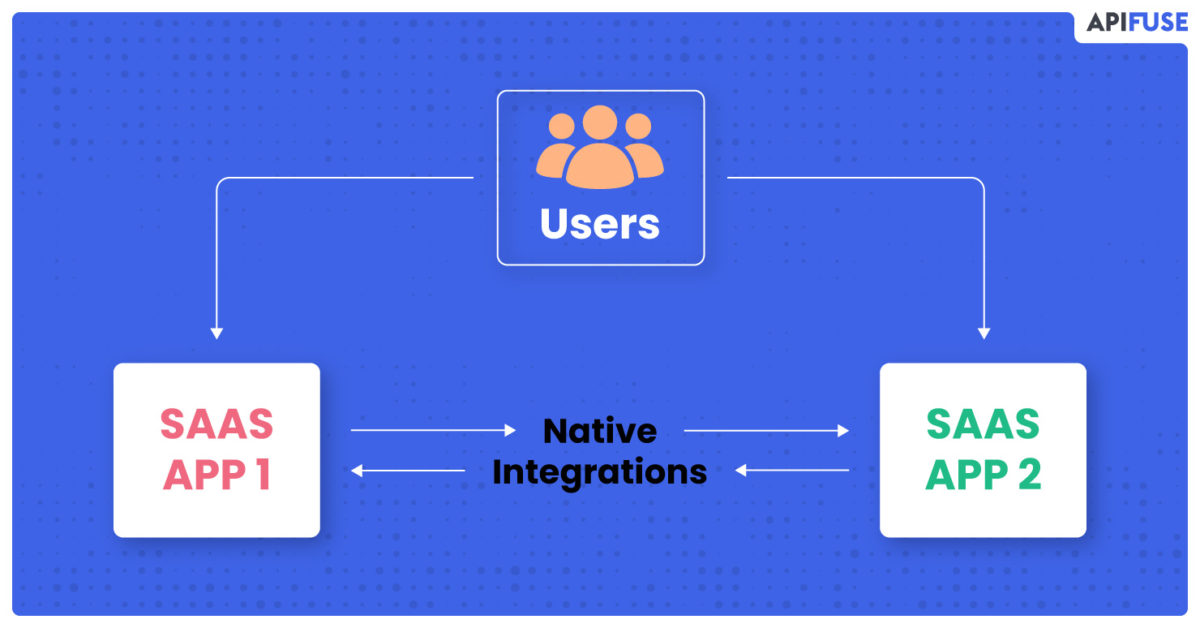Integrating with other applications has become mission critical for most SaaS companies. But just because you know you should integrate with applications your users rely on, it does not mean you know what their user experience could actually look like. That is why we’ve compiled a comprehensive list of the 9 types of integration experiences SaaS companies can give to their users with some visual examples.
These examples of native integrations will help you understand the different types of experiences that other SaaS companies are already employing. They will also give you a starting point to go off of once you’ve hooked up your connectors at the back end. Check out the examples below to see how other SaaS companies are serving up their native integrations to their users!
#1. Integrations During User Onboarding and Sign-Up
Many SaaS applications only work, or work best, if the user adds integrations right away. Some companies like Badger Mapping and Monday.com present the user with the option to upload information immediately after sign up.
Below are two videos, one shows how Badger Mapping integrates with Excel to import locations, and the other shows how Monday.com integrates with Google Contacts to automatically invite colleagues for collaborating within the tool. Presenting users with integration options immediately upon sign-in can greatly improve their overall experience with your application.
Import Locations to a Map in Badger Mapping
- 00:00 – After signup screen
- 00:09 – Import locations to map from Excel
- 00:31 – Tell Badger Mapping how your data is set up
- 00:57 – View your mapped locations
Invite Teammates to Collaborate in Monday.com
- 00:03 – Sign up with your Google Account for Monday.com
- 00:21 – Invite team members to collaborate with via Google Contacts
- 00:40 – Check the emails of people you want to invite to Monday.com
- 00:47 – You’ve used your Google Contact list to invite teammates to collaborate within Monday.com!
#2. An integrations section that is accessible via pre-built templates
Some SaaS platforms present their users with pre-built templates. Those templates then integrate with other applications. A prime example of this is Typeform, a survey and forms SaaS company that specializes in interactive and engaging end-user experiences. In Typeform, a user can select a template for a sample library, edit the template, and then integrate it directly with another application like MailChimp to add to lists or Google Sheets to automatically sync as results come in.
Below is a video showing how a user in Typeform can move seamlessly from designing a template to integrating it with other applications.
- 00:00 – Create a Typeform account
- 00:18 – Choose a pre-built template
- 00:25 – Design your template
- 00:47 – Integrate your template with external applications
- 01:00 – Choose a paid connector (MailChimp)
- 01:12 – Choose a free connector (Google Sheets)
#3. Zapier Integrations
Although Zapier isn’t a native integration, it made the list as many SaaS companies choose this as the easiest option for the integration strategy. However, the downsides are that the SaaS provider will have to send their users off to Zapier to make their integrations vs. being able to use it directly in their product offering. Some choose it in tandem with other native integrations, and some use it as their sole method of connection with other SaaS apps.
In addition to direct integrations with apps like Google Sheets and MailChimp, as demonstrated above, Typeform also gives users the option to create Zaps by sending them off the platform and into Zapier. This can be a double-edged sword. Giving users access to more integration options is a great way to engage them and keep them using your system. But it also runs the risk of user churn as you send them out of your system and into another. Below is a video showing the full process of accessing Zapier via Typeform and completing a Zap. In this example, the user is making a Zap that will send them an email via Gmail every time their Typeform form is completed.
- 00:00 – Create a Typeform template
- 00:28 – Add an integration
- 00:35 – Connect Zapier
- 00:45 – Make a Zap using a workflow builder
- 00:53 – Configure your Zap and link a Typeform trigger back to Zapier
- 01:36 – Choose what you want your Zap to do (Send an email with Gmail)
- 02:27 – Turn on your Zap (every time your templated form is filled out, an email will be sent to you!)
There are many companies that choose to send their users off to Zapier for integrations. ActiveCampaign is another example. You can see here how they market their Zapier integration on their homepage. Prospective users can learn about the integration and choose to start a free trial or become a customer.
#4. Get Listed in App Marketplaces
One critical way to acquire new users is to get your integrations listed where your users already are. Get in front of them in the software they’re using on a day-to-day basis! If your SaaS integrates with a CRM, make sure that it’s being listed within that CRM’s own application marketplace. Some of the big ones include the Hubspot App Marketplace, the Salesforce App Exchange, Zoho Marketplace, etc.
PandaDoc, a sales process SaaS company that provides the tech for companies to improve their document workflow, is a shining example. PandaDoc has had its integrations with all the major CRMs listed in those CRM’s various app marketplaces. See examples below:
PandaDoc in the HubSpot App Marketplace
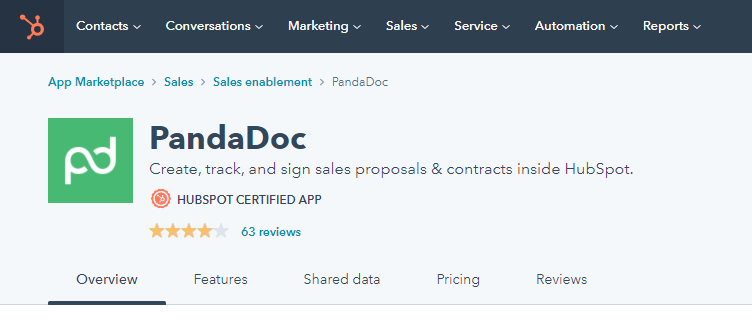
PandaDoc in the Salesforce App Exchange
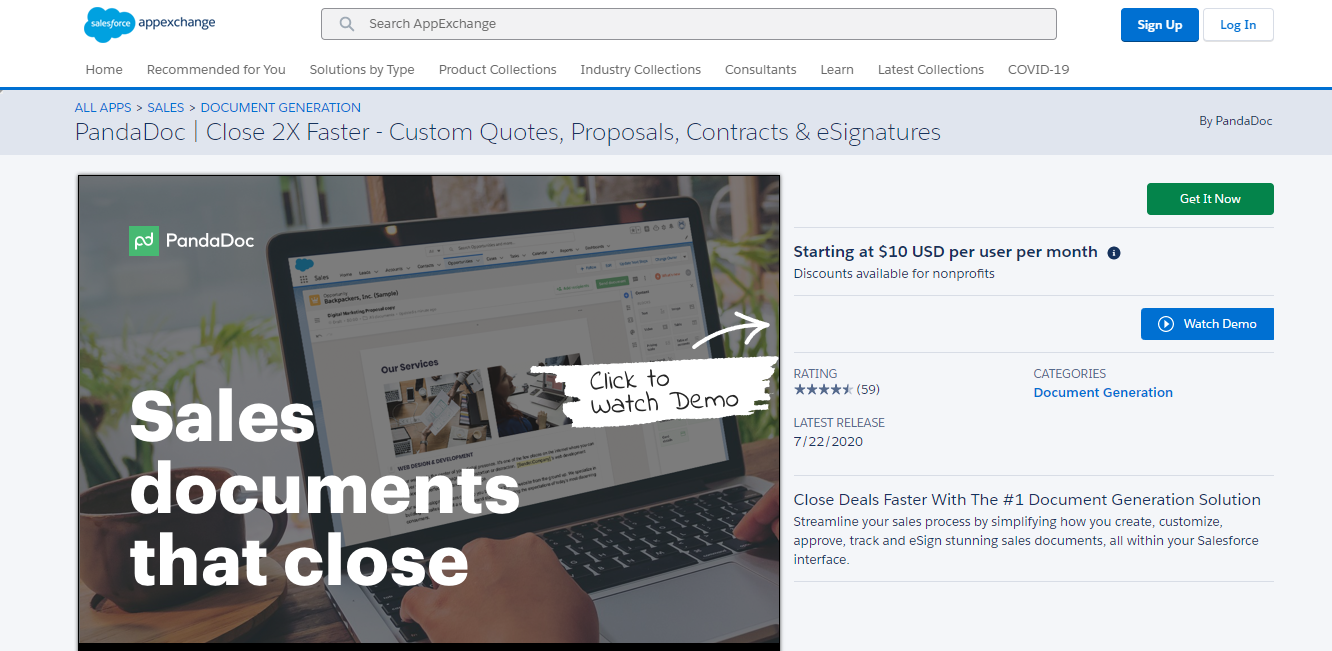
PandaDoc in the Zoho Marketplace
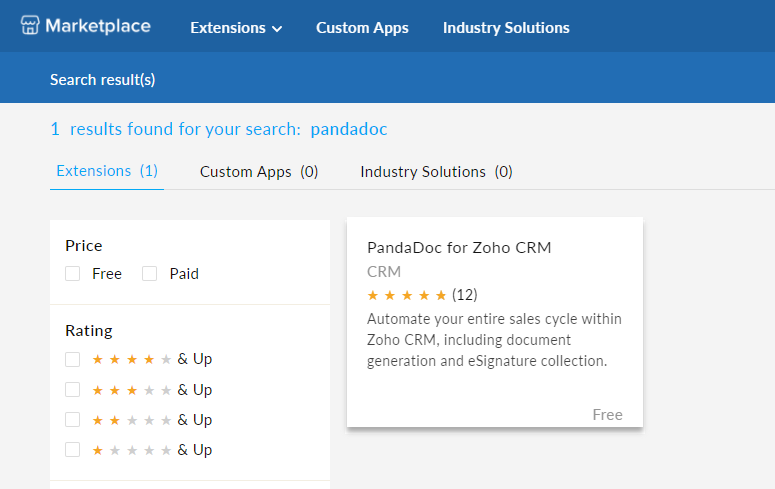
Watch this video to see the PandaDoc/Hubspot CRM integration in action!
- 00:00 – Sign in to HubSpot
- 00:16 – Navigate to the HubSpot App Marketplace
- 00:34 – View PandaDoc’s HubSpot listing to sign in to PandaDoc
- 01:02 – Create a PandaDoc template that you want to be accessible within HubSpot
- 01:34 – Return to HubSpot to “Connect PandaDoc to HubSpot”
- 02:36 – Access the new PandaDoc template within HubSpot!
#5. Your Own Integration Marketplace
Companies with advanced integration strategies have their very own marketplaces that showcase native integrations. For example, MyFitnessPal integrates with just about every fitness tracking device on the market (think FitBit or Garmin). That way its users can see a complete picture of their total dietary statistics within the exercise application they already use regularly. These plugins allow MyFitnessPal to extend its reach and cater more effectively to its userbase. Here’s what MyFitnessPal’s online application marketplace looks like.
Whereas MyFitnessPal is a B2C company that caters to individuals with simple and straightforward integrations, many B2B companies require a more complicated integration approach. For them, integration marketplaces can be just as effective. Instead of having the user set up their own integrations, however, the marketplace acts more as a menu of options that can then be explored with a sales consultant.
NetSuite, for example, has an application marketplace called SuiteApp.com. In order for SaaS companies to be allowed to have their integrations listed in the marketplace, they need to prove that their integrations meet rigorous standards and best practices. These integrations may not be listed anywhere else. NetSuite users can be confident, therefore, in the integration’s ability to execute. NetSuite users can visit the SuiteApp marketplace to view all the companies with proven integration capabilities and read more about them. They can then make better-informed decisions about the integration options they want to pursue.
#6. Sync Integrations – Importing Contacts, Orders, Leads, etc.
Sync integrations connect contacts, orders, leads, and other data between SaaS applications through batch processing. They can also hook up technology like phone lines to computer programs for better data collection and visibility. Kixie is a prime example of this. Kixie is an automated calling & texting platform for sales teams.
To use the application, users need to connect their direct telephone line with the platform. It then syncs leads, call duration times, and text messages back to CRMs like Hubspot or Salesforce, or Pipedrive.
Sponge, a process-oriented tech stack for Sales and Marketing Operations, is another example of an application that syncs data between platforms with batch processing. They highlight a Google Data connector for Salesforce in this article here:
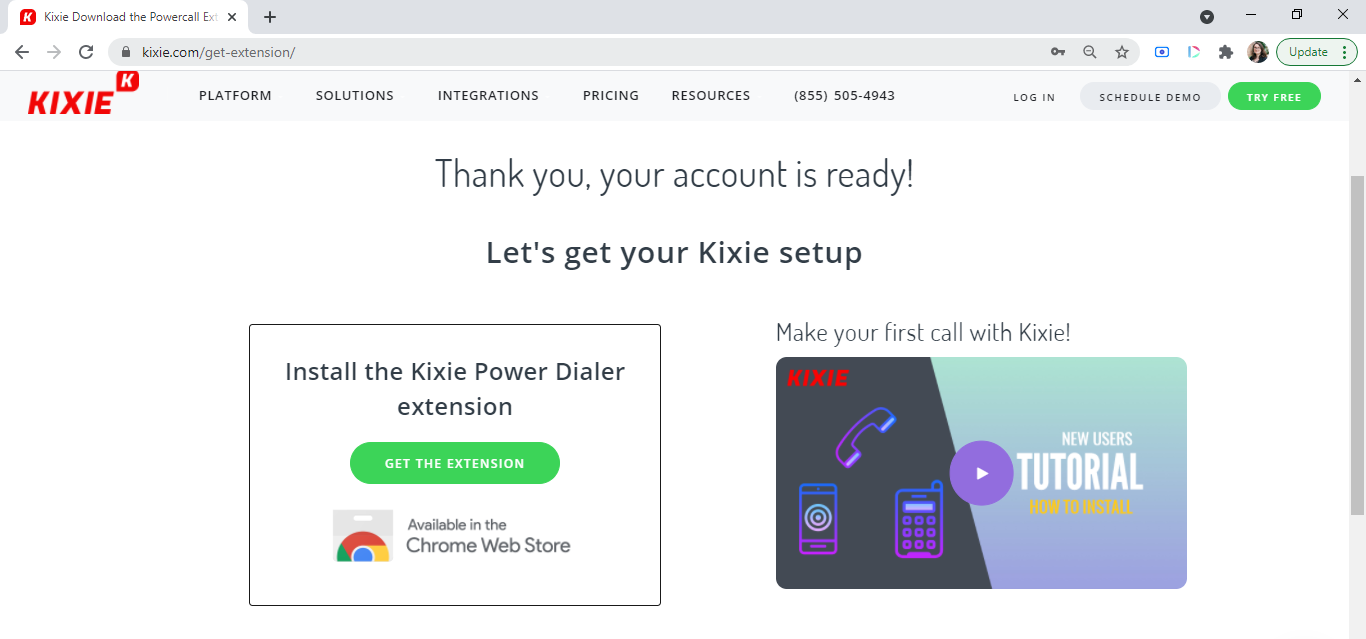
#7. Native Integrations as Add-Ons
Native integrations are often the most seamless and user-friendly. They come at a cost, however, usually in the form of developer time and resources. This is something that a majority of SaaS companies simply don’t have the resources for. Those that do can build native integrations right within their platforms. This does mean that those integrations need to be maintained and tweaked as the platform goes through updates. Intercom, a conversational relationship platform has built a native integration with Salesforce.
Read more about it here:
Marketo, a widely used marketing automation platform, has native integration with Salesforce as well. Learn more about how this type of integration is used and applied in this video here:
#8. Chrome extensions
Extensions are user-friendly integrations that live on a browser that enable users to integrate with their tools without having to go to the actual various applications. Chrome extensions are the most common type of browser extension. The videos in this article were captured with a Chrome extension from Screen Recorder.
Chrome extensions make it fast and easy for users to access a platform’s functionality without having to bring them back into the platform itself. See screenshots below of adding Dubb Video to Chrome from the Chrome web store.
Other, larger applications can also have a Chrome extension as well. SalesLoft, a sales acceleration, and customer engagement platform have one, for example. The SalesLoft Chrome extension allows users to access the full platform to log and track emails, dial from any Chrome browser window, and work within Salesforce, Gmail, or Microsoft Outlook with SalesLoft Connect.
#9. Integrations that live on another application
Some SaaS companies find it effective for the integration of their platform to live within the other company’s platform. This means that an end-user accesses the integration via the other application, instead of finding it within the integration origination company’s platform.
One example of this is an integration named Outreach, a sales engagement platform. It has set up with LinkedIn Sales Navigator. Instead of users accessing LinkedIn Sales Navigator functionality via their Outreach account, they access Outreach functionality via LinkedIn Sales navigator, even though Outreach is the company that originated the integration. The integration allows users to access their sales information where they’re already selling, i.e., LinkedIn Sales Navigator. This is a great example of a company that thought about its users’ needs and molded itself to meet those needs instead of trying to changing its users’ processes.
Watch the video here to learn more about Outreach in LinkedIn Sales Navigator.
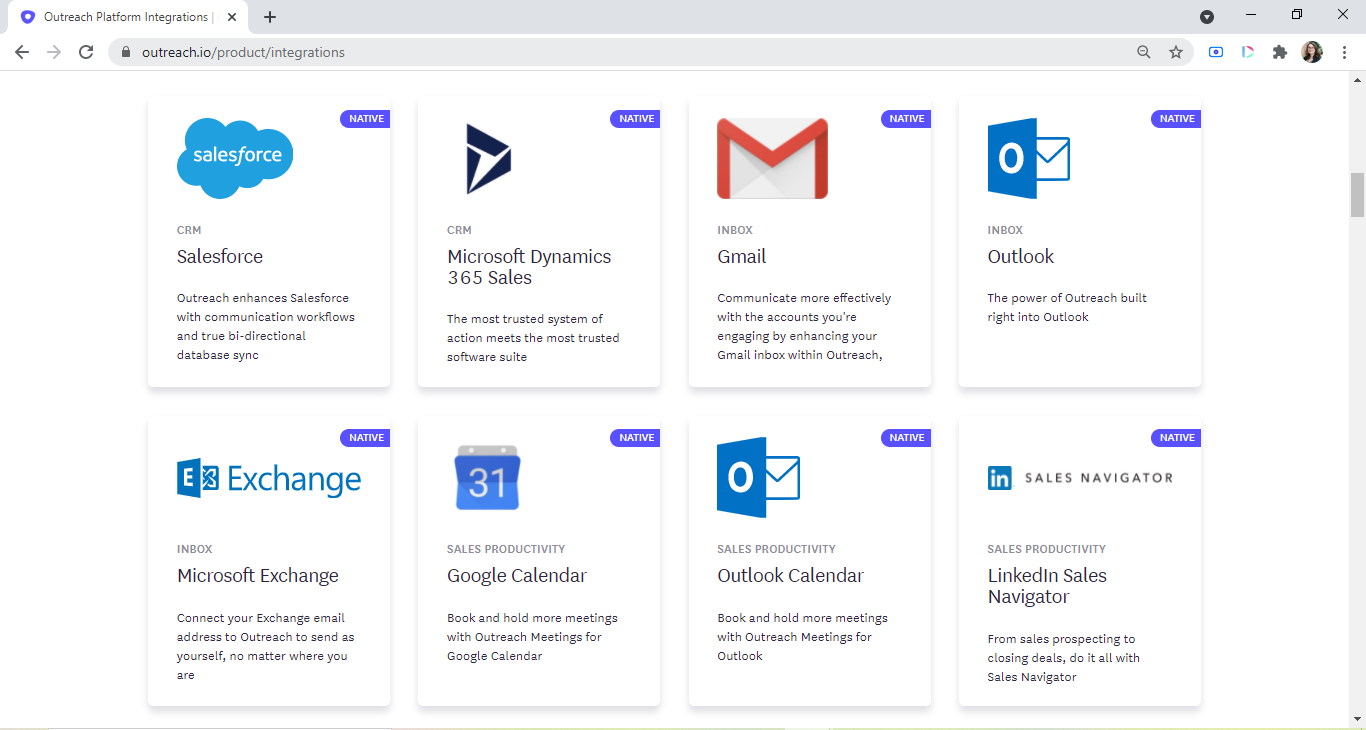
What Type of Integrations Are Right for Your Users?
When thinking about the right type of integrations for your users, consider their needs. Are they already living and breathing within the applications you’re going to connect? Do they need to sync data from another source in order to do their job better? Do they need to integrate in order to use your platform at all? These are some of the questions you need to ask yourself before deciding on a user experience for your integrations.
In these use cases, we saw several examples of SaaS companies serve their integrations via marketplaces built directly within their applications. The ones that then provide workflows to their users so that they can self-serve and create integrations automatically have the most seamless user experience.
APIfuse enables you to offer native integrations to your users within your own SaaS platform so that end users can connect the apps they need quickly without ever leaving your application! With our solution and range of plans, you can provide your customers with embedded integrations in minutes! This helps to accelerate your product roadmap and reduce technical debt. To learn more about how you can get started offering your customers integration capabilities through your platform, request a demo!