In ‘ancient’ times, when businesses needed to add more tools to their current software, they used things like custom point-to-point solutions, enterprise application integrations, etc.
These methods were often lengthy and expensive! But they worked. So, people kept on using them.
Then came the tsunami of cloud adoption, carrying within it the explosion of data.
It led to the modern tech world we know now.
For a business, this meant using more and diverse data. And, oh, they had to do it in real-time. It also often meant that they ended up using services that resided in multiple clouds.
At this point, the old integration methods lost their firing power. They just could not solve the growing pains of cloud computing.
But, hey, chances are as a SaaS business, you already know this.
So, the need of the hour was a solution that’s
- agile
- scalable
- economical, and
- allows the N number of services, data sources, applications, and platforms that businesses use to play nice together.
What was that solution?
iPaaS!
What’s iPaaS?
 Integration Platform as a Service, or as most call it iPaaS, is an assortment of automated tools that link different applications working in different environments with little effort on your part.
Integration Platform as a Service, or as most call it iPaaS, is an assortment of automated tools that link different applications working in different environments with little effort on your part.
The makers of the term, Gartner, define it as:
“A suite of cloud services enabling development, execution, and governance of integration flows connecting any combination of on-premises and cloud-based processes, services, applications, and data within individual or across multiple organizations.”
We define iPaaS as a bridge that connects your SaaS application with others like Salesforce, NetSuite, and Marketo; or cloud services like Amazon Web Services and Microsoft Azure; or even the PaaS your customers bank on.
iPaaS connects them all, and it does so securely and reliably.
Essentially, an integration platform is a cloud-based channel that enables seamless communication between any combination of on-premise and cloud capabilities. How does it do that? By using a library of prebuilt connectors that let you create integrations between any tools and then deploy them.
What’s more is that you can do so without hunting, buying, installing, and then maintaining hardware or middleware. iPaaS takes on that role, which makes them pivotal to almost all SaaS businesses.
Why Do You Need iPaaS?
 SaaS changed the world. No arguments.
SaaS changed the world. No arguments.
But that change was far more profound and complex than most realized. What went unnoticed is the chaotic web it spun for businesses.

80% of companies face an increased volume and variety of data. And 65% of organizations believe the number of applications and systems in use has spiked.
– Forrester Consulting
Think of it this way: companies kept adding applications running on varied platforms with each one integral to running the businesses.
At this juncture, they had two options….
One, continue using the disparate applications as-is. Two, use a hodgepodge of tactics to integrate all the applications and software to their existing system.
The first ended in, at the least, disjointed data and, at the most, information loss. The second was costly and not just in terms of money, but also time and resources.
That’s why people need iPaaS. It uncomplicates the integration process.
It provides you with a simple route to connect data, processes, and applications. Because the path is also standardized, you don’t have to start over every time a new tool needs to be integrated. Ultimately, cloud integration platforms give your SaaS offering unlimited potential and your end-users a frictionless experience.
If you want to stay ahead of the curve, remain agile, and meet all your customers’ demands, you need an iPaaS solution. Only then will you be able to climb the mountain of integration required by SaaS firms today.
 Consequently, you can accelerate innovation and keep your operations costs low.
Consequently, you can accelerate innovation and keep your operations costs low.
That’s why iPaaS is one of the fastest-growing enterprise software market segments.
– Gartner
What Is iPaaS Used For?
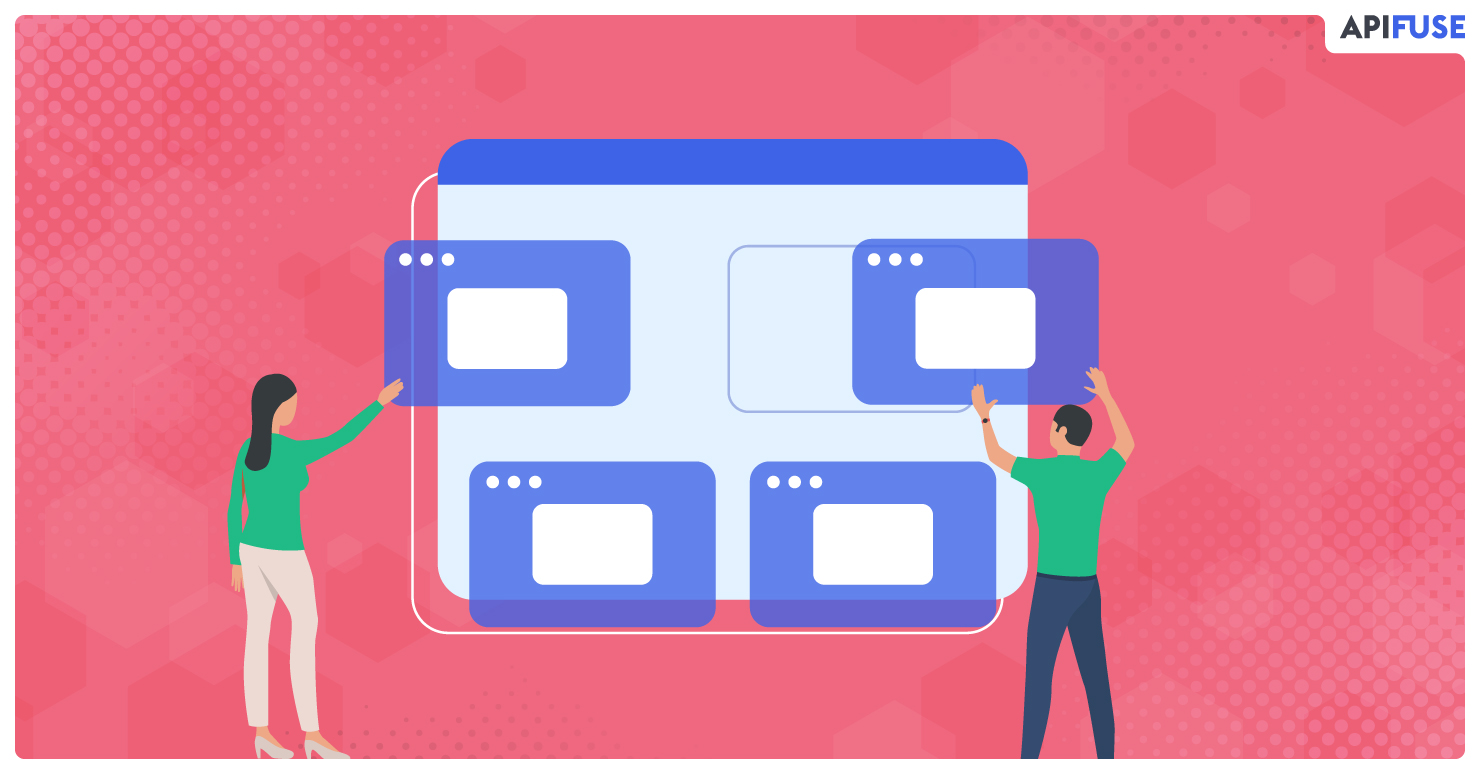 In a nutshell, anything that requires an integration solution.
In a nutshell, anything that requires an integration solution.
The cloud computing boom meant that any company worth their salt began using dozens of applications to get the work done. Fast forward to now, and most of them face the same glitch – integration.
That’s what you can use iPaaS for – universal connectivity. An iPaaS solution integrates your three A’s:
- Anything: data, apps, APIs.
- Anytime: real-time, batch, streaming.
- Anywhere: cloud, on-premises, hybrid.
The number and variety of resources your customers use for day-to-day work are increasing rapidly. So much so that any project they undertake relies on several of them. The problem has become so pervasive that integration has become imperative.
With iPaaS, your SaaS offering can virtually connect with anything. You can quickly and easily create links between all types of cloud services, on-premise systems, and more. This broad connectivity is from where all use-cases of iPaaS arise.
In very broad strokes, iPaaS is intended for anyone struggling to keep pace with integration challenges. Here are just a handful of scenarios where an integration service is the right answer:
Application Integration
 This works at the API level and enables multiple Software as a Service applications to be weaved together. Yes, traditional enterprise application integration essentially performs that same function, but iPaaS is faster. Better yet, it is more cost-effective.
This works at the API level and enables multiple Software as a Service applications to be weaved together. Yes, traditional enterprise application integration essentially performs that same function, but iPaaS is faster. Better yet, it is more cost-effective.
Integration workflows
Through the interface of an integration platform, you can create workflows. Because you can design the logic of an integration with iPaaS, you can build coordinating actions between your applications as well.
Manage integrations
Through the cloud console of the iPaaS, you can not only create but also monitor and manage integrations. From scheduling to stopping, an integration solution lets you do it all.
Data Integration
 Integration platforms for data get rid of silos and ensure that all your information is accessible from one place. With the solution, you can develop, execute, and oversee the linking of multiple data sources, regardless of whether they’re on-premises or in the cloud.
Integration platforms for data get rid of silos and ensure that all your information is accessible from one place. With the solution, you can develop, execute, and oversee the linking of multiple data sources, regardless of whether they’re on-premises or in the cloud.
Moving data
One example of how you can use iPaaS is data flow from the source to the target application.
Transforming data
Another example is to transform data so that it suits the requirements of an application or software.
Besides migrating and transformation, integration platforms also enable data sharing and data exchange.
An Emerging Use Case of iPaaS
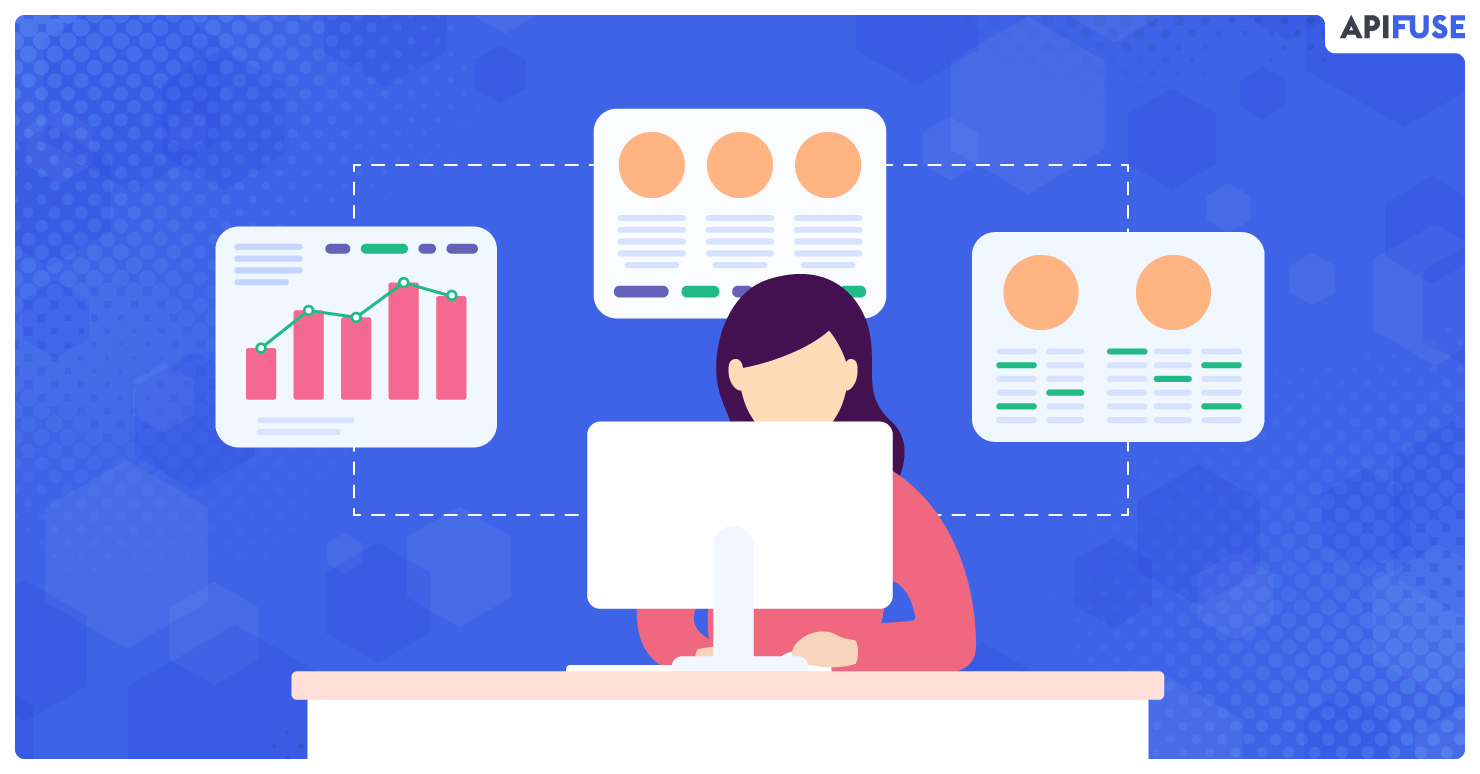 As more and more islands of data explode and grow in size, more iPaaS use-cases are emerging. One of them is enabling communication between microservices.
As more and more islands of data explode and grow in size, more iPaaS use-cases are emerging. One of them is enabling communication between microservices.
Microservices side-step the creation of monolithic applications. These self-contained and lightweight suites of services have gained hype because they are far easier to manage when malfunctions occur, as they are wont to do.
The most crucial element of microservices is stable communication. Now, microservices can talk to each other using:
- synchronous mechanisms like RESTful API
- asynchronous mechanisms like AMQP
A third way and one that works faster is connecting the microservices with iPaaS. This is possible if you’re breaking down your current monolithic application into microservices or creating a fresh microservice.
iPaaS makes a great option if your business doesn’t have the resources (or time) to build another infrastructure to connect all your microservices.
How Does Integration Platform as a Service Work?
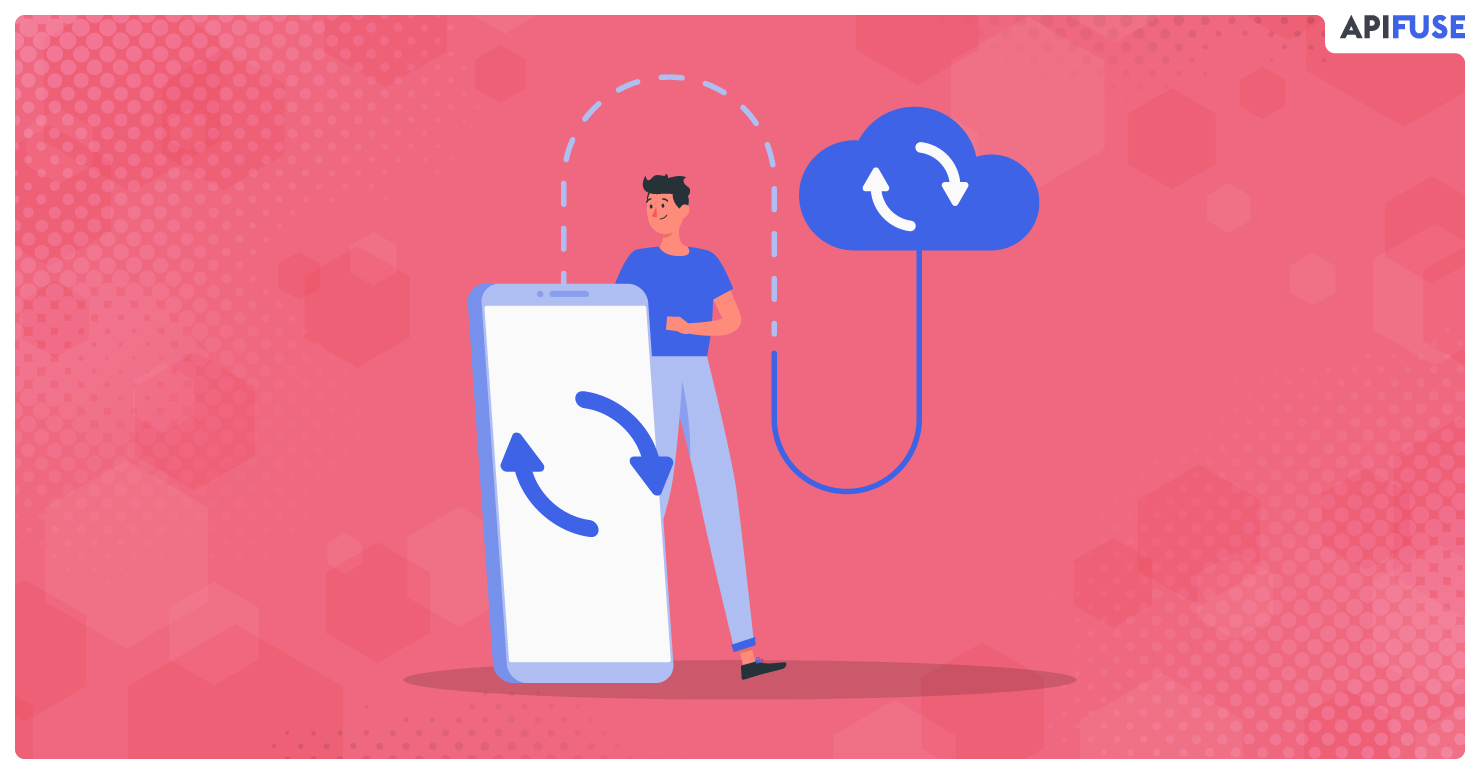 By now, it’s clear that an integration service is the single hub where all your platform management happens. But how does iPaaS really work? By permitting you to connect the endpoints of any two applications.
By now, it’s clear that an integration service is the single hub where all your platform management happens. But how does iPaaS really work? By permitting you to connect the endpoints of any two applications.
It could be mobile to cloud, cloud to on-premises, or any combination thereof. Irrespective of which services you bridge or where they are located, the goal remains the same – synchronizing data in real-time so there is a fluid exchange of information.
Let’s put it in simpler terms…
When you think of doing up your house, you hire a contractor. Your part is to make the major decisions like what lighting needs to be installed, what paint color to pick, or what flooring to install.
But it’s actually the contractor’s job to renovate your house. He is the one who connects and manages the plumber, roofer, carpenter, electrician, etc.
In this scenario, iPaaS is the contractor. That’s how integration platforms work.
They use servers, middleware to link applications, rules that govern the flow of information between them, and, of course, tools that let you manage the integration to operate.
An iPaaS supplies you with a) configurable data connectors and b) infrastructure to deploy applications.
The rest is up to you. You decide the parameters of the kind of connections allowed within the platform, using the pre-built connectors, application programming interfaces, etc.
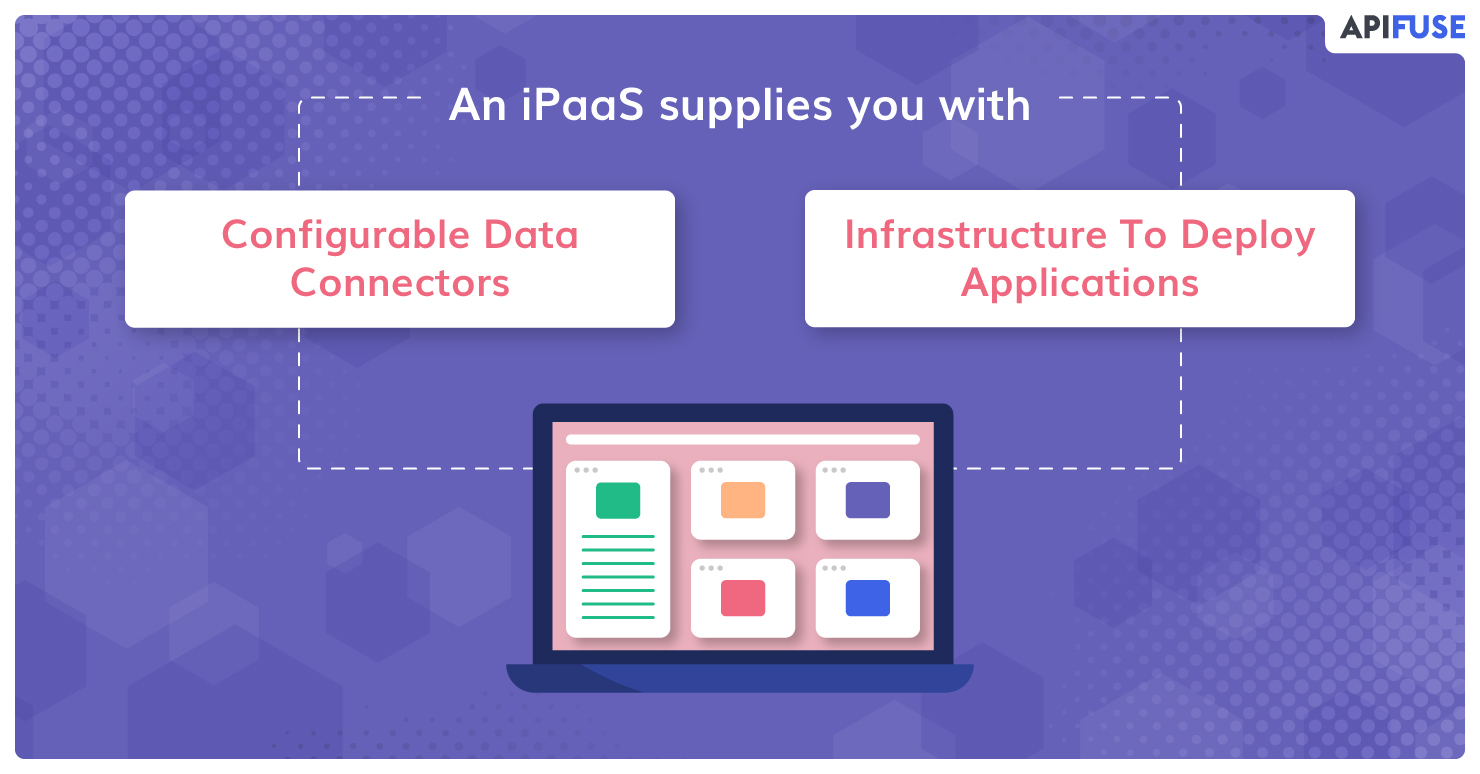 After you’ve set the parameters, the iPaaS builds a central hub where anyone can view, manage, or alter data or operations.
After you’ve set the parameters, the iPaaS builds a central hub where anyone can view, manage, or alter data or operations.
The best iPaaS solutions come with maps and business rules for defining interactions to help you develop integration flows swiftly. Some even extend managed integration services spanning the whole integration lifecycle. These services keep your operational complexity at the bare minimum and compliance at the maximum.
What are the Benefits of iPaaS for SaaS Companies?
In the tech space, it takes the blink of an eye for opportunities to come and go. If you want to capture them, you need to evolve your SaaS application rapidly and continuously.
Even faster than a blink, end-users expect new features. Count in the ceaseless rise and fall of applications, tools, and software, and old-world solutions just can’t compete. The needs are too rapid-fire.
For this new, mercurial world, you need an agile solution. That’s the most significant advantage of integration platform services. They make sure your SaaS business thrives in the current quicksilver market.
With that bee in our bonnets, let’s unroll the other benefits of iPaaS. For a SaaS business, the advantages are twofold. If you use an integration platform to deliver more satisfaction to consumers, you reap its external benefits. When you use iPaaS to bring together all the tools that help you run your business, you reap its internal advantages.
1. Centralizing and Accelerating Connections
Whether you are using iPaaS for internal or external reasons, it gives you a single platform to manage all your applications, whether on-premises or residing in the cloud. More than that, this centralization doesn’t ask you to install and manage heavy middleware to piece all of them together. Not to mention that connecting dispersed software in one cloud location accelerates your processes.
2. Swiftly Change Integrations
Staying neck to neck with digital transformations is not easy. It invariably requires tweaking your business and the technologies you use. Traditional integrations don’t equip you for this.
iPaaS, on the other hand, makes it easy to swiftly alter, update, or evolve your integrations and adapt to current needs.
3. Real-time Data Flow
The abundance of data and applications we use everyday demand data exchange in real-time. An integration platform delivers you just that. Data flow from one endpoint to another happens instantly, and it happens with minimum complexity.
4. A Range of Capabilities
iPaaS is the sole solution where you can integrate a range of capabilities. Data integration is just the tip of the iceberg. From application-to-application to business-to-business, from API-driven integration to integration with legacy middleware, all of that is possible with iPaaS.
5. Improved Workflow
Without an integration platform, we would spend a lot of time moving from one tool to another, one application to another. iPaaS hands you over a single, efficient platform where all your work can be done.
From document sharing tools to email providers, every work tool is in one place. You don’t waste time switching from one to the next and back. This expands your productive period, improves workflows, and amps up internal efficiency.
6. Lessen the Burden
For many B2B businesses, data resources, or touch points number in dozens. Finding middleware that integrates each of them unnecessarily burdens the IT department (and creates a chaotic environment).
iPaaS combines all of them, streamlining the entire structure. And because managing those integrations is so remarkably easy, anyone can do it. It diminishes the burden on the tech department considerably!
7. Secure, Quality Data
With iPaaS, you get only one source of truth. All data flow occurs in the same ecosystem. It ensures that there is no loss or duplication of data.
Data quality remains consistent, ensuring that all information is valid and useful at all times. Besides, the integration platform guarantees data delivery to only those users who have the prerequisite permission for it.
And finally, because iPaaS is centralized, it keeps all your data secure and maintains consistency of security protocols.
8. Breaking of Data Silos
The one problem riddling most firms is data silos between the internal teams. The sales team and marketing team rarely use a common platform to exchange data. iPaaS helps break these data silos.
You can connect the CRM with any and all automated tools to create a sphere of data that anyone in the organization can access.
9. Simplified IT Environment
When it is time to expand and offer a new service or feature to your end-users, iPaaS makes sure that you don’t have to build them from the ground up. You simply find a software that already caters to it and integrates.
This simplifies your overall IT environment and lets you focus on the core product so that you provide end-users with a more robust solution.
10. Quicker Time to Market
Because you’re just integrating services instead of starting from scratch, you reduce your time to market. Add in the agility to swiftly make changes; the time-to-market is even quicker.
Let’s say you can quickly build one integration into your application, which is not likely as that can take months of development time. But what happens when you need multiple integrations? You can’t divert all your resources to just creating integrations, can you?
With iPaaS, such a conundrum doesn’t arise. You can build native integrations for your end-users in minutes and not months.
11. Lower the Cost
iPaaS is lighter on the pocket for a plethora of reasons. One, it is a subscription service. So, there is no need to bear the massive licensing costs of middleware. Two, the cost of updating and upgrading the solution is on the vendor’s head. Three, add in the multi-tenancy of iPaaS, and it becomes even cheaper.
Lastly, you don’t have to invest in more capacity when your business and needs grow. Scalability with iPaaS is simple.
To sum up the benefits…
iPaaS slashes your and your customer’s time and effort. It enables faster implementation, permits higher productivity, and lowers operation costs.
And all you have to do is quietly subscribe to an integration platform, and then go about integrating applications your end-users demand and white-label it.
The cloud service provider manages everything else – they shoulder the hardware management, the data governance, the feature updates, and more. If you don’t want to maintain an integration code, you don’t have to. The iPaaS provider does that for you!
All in all, the smartest move you can make, given the explosion of SaaS offerings, is to invest in iPaaS!
How to Integrate an iPaaS for your SaaS Application?
 An iPaaS solution can accelerate your time to market and drastically reduce the time it takes to build product integrations for your software application.
An iPaaS solution can accelerate your time to market and drastically reduce the time it takes to build product integrations for your software application.
For that, you need to have an integration plan for the iPaaS solution to be successful. But that doesn’t mean the integration process is complicated. As long as you follow these best practices, it can be a more efficient solution compared to building integrations in-house.
Step 1:
Like with any other feature you’re planning to build, you must prioritize which integrations to create and set a goal.
- Is it to offer your most requested integrations from existing customers to increase retention or customer satisfaction?
- Is it to increase the close rate by offering missing integrations based on win/loss analysis feedback?
- Is it to generate leads through partnerships with other software applications?
Create your integration strategy based on what business impact an iPaaS solution will have on the acquisition, activation, retention, referral, and revenue.
- Next, understand the triggers and actions you need. For instance, when someone fills out a landing page, you need to send an email. In that case, you might require only one to link with one API. In other cases, it may be more.
- The last factor in step 1 is the level of customization required. There isn’t one cookie-cutter integration that solves everything. In the real world, every company has its own processes, customer fields, and logic. It means end-users must be able to customize. It doesn’t help them if they can’t do that with the native integration your SaaS application provides.
Your first step is the most important. Yet, it is often overlooked when integrating an iPaaS with a SaaS application. Don’t make the same error and pay close attention to it.
Step 2:
The way you approach any integration matters. It impacts your time to market and future gains. Remember, it is not a simple point to point integration. You may need to integrate with several applications, combine multiple (or just one) triggers and actions, and allow customization.
Therefore, the second step is to create a build vs buy return on investment plan. Do so, once you’ve established your success metrics and the integrations that need to be built in order to achieve those outcomes,
In very brief, here’s when you buy:
- You lack the expertise and development capacity to make an integration solution.
- When the use case requires updating, transforming, and arranging data instead of simply pulling it from one application and sending it to another.
Or you could simply think of it this way – can you afford to waste development time and the maintenance that comes with building integrations? If not, then an iPaaS solution is a better option.
Step 3:
This is the most material step – figuring out which iPaaS works best for you. You can build it in-house, use an existing iPaaS like Zapier, or even a unified API tool.
Each solution has its own pros and cons. For instance, Zapier owns your customers’ experience because you’re essentially sending your end-users to it. Also, it might not have all the triggers and actions you need. Or even worse, it may not have the customization you require.
Add to that your end-user will have to get the licensing for Zapier separately and learn it as a tool; it doesn’t make it the best choice.
Step 4:
Once you’ve figured out which iPaaS solution you want, determine the kind of data you need to integrate. Follow this by evaluating your app stack. It will tell you where the information you need to integrate resides.
For instance, the marketing team might be using a whole different set of apps than the support team to power their work. This is absolutely okay. But you still need to know which apps, tools, or software the teams use. Why? Because they hold the data you need to integrate.
You know the data that you want to be integrated. You know the apps where this data lives. Next, you work out how the data must flow from one app to the other. It could be a to-and-fro exchange in real-time, or it could be a one-way data push triggered by a specific action.
Step 5:
Using the map you built from the apps that need to be connected and how the data must flow, set-up the iPaaS properly. Since most solutions come with multitudes of features, take your time when setting up these integrations.
Make sure you use the custom field mapping to link the right properties between tools. It is crucial if you’re not sharing the entire database. If you wish to share only specific groups of data, utilize the rules feature. Check that everything links to the right place.
Step 6:
The integration platform solution you pick makes a world of difference. The trick is to test a use case because the proof is in the pudding. One primary example is syncing labels, where your CRM links with your email tool. So, when you add a ‘new customer’ tag to a contact data, the iPaaS automatically triggers the onboarding mail and other necessary resources.
In short, testing a use case will tell you can the iPaaS do the embedding, and if so, then how does it go about it?
Step 7:
Test and evaluate the integration platform to see if it is indeed the best fit for all your integration requirements. Genuinely using the solution before making the final choice will help you make an informed decision.
This is critical when selecting an integration platform because a randomly chosen iPaaS will cause more problems than solving them. At the least, it will mess up your data. At most, it will corrupt it entirely. And that’s just a disaster you’ll surely want to avoid!
How Does iPaaS Differ From SaaS, PaaS, ESB, and API Management?
 IaaS, SaaS, and PaaS are all terms that are likely as familiar to you as the back of your hand. But if someone were to ask you how iPaaS is different from all the other service-oriented architecture, you’d probably be stumped.
IaaS, SaaS, and PaaS are all terms that are likely as familiar to you as the back of your hand. But if someone were to ask you how iPaaS is different from all the other service-oriented architecture, you’d probably be stumped.
With that notion, here is a comparison of integration platforms with other -as-a-service delivery models.
SaaS vs. iPaaS
Software-as-a-Service is a system. You get software that you use as per demand. It is the onus of the SaaS provider to host, deploy, and maintain the software. iPaaS comes within cloud services. Think of it as a very specific SaaS. Its primary function is to integrate multiple SaaS solutions.
Besides the function, another difference between SaaS and iPaaS is control. In SaaS, the provider controls all aspects of the software. In iPaaS, you have complete control over your data and apps.
PaaS vs. iPaaS
Even though they sound similar, platform-as-a-service and integrated platform-as-a-service are far apart. PaaS is essentially a toolbox – a cloud environment that lets developers create an application.
It has everything a developer may need to build and deliver a cloud-based app, from operating systems to storage options. Basically, PaaS bypasses the need to buy and manage hardware, software, etc. to create an application.
iPaaS entirely focuses on integration. Yes, some PaaS can be used to build data integrations, but you need coding skills or a team of developers. With iPaaS solutions, integration can be done by anyone. Even when they have no coding knowledge.
For a small business, PaaS is not an option. At some point, they’ll need an integration platform solution to bring together all the different applications they use.
Another difference between PaaS and iPaaS is the location of the application. In the former, all of them tend to live within the same environment. That is often not the case with iPaaS
We’d like to point out that it’s not picking one over the other. More often than not, iPaaS supplements PaaS.
ESB Vs iPaaS
The closest SOA to iPaaS is Electronic Service Bus. Several people think of ESB as the predecessor of integrated platform services because it, too, is used to create, deploy, and manage integrations.
While the basic idea between the two is the same, there are apparent differences.
Like ESB, iPaaS also integrates, but that’s its sole function. ESB has another – to distribute data and messages. Another variation between the middleware tool and iPaaS is that the latter is cloud-based. It means you don’t have to invest in hardware or software or even pay for maintenance and upgrades with iPaaS
ESB works on-premises. Therefore, it needs investment. Moreover, ESB is intended to connect internal systems and applications. Yes, it can still integrate with web-based apps, but the bridge is not very viable.
One more difference between ESB and iPaaS is scalability. The former is not. It takes a long time to integrate a new app with ESB. iPaaS has fantastic flexibility. You can scale horizontally and combine as many apps, systems, or tools needed, making hundreds of connections.
That isn’t to say ESBs cannot scale. They can, but they do it vertically by connecting the many levels of enterprise systems.
Multitenancy is another area where the two vary. iPaaS allows it, with multiple users accessing the same tool. ESB supports only single instance architecture.
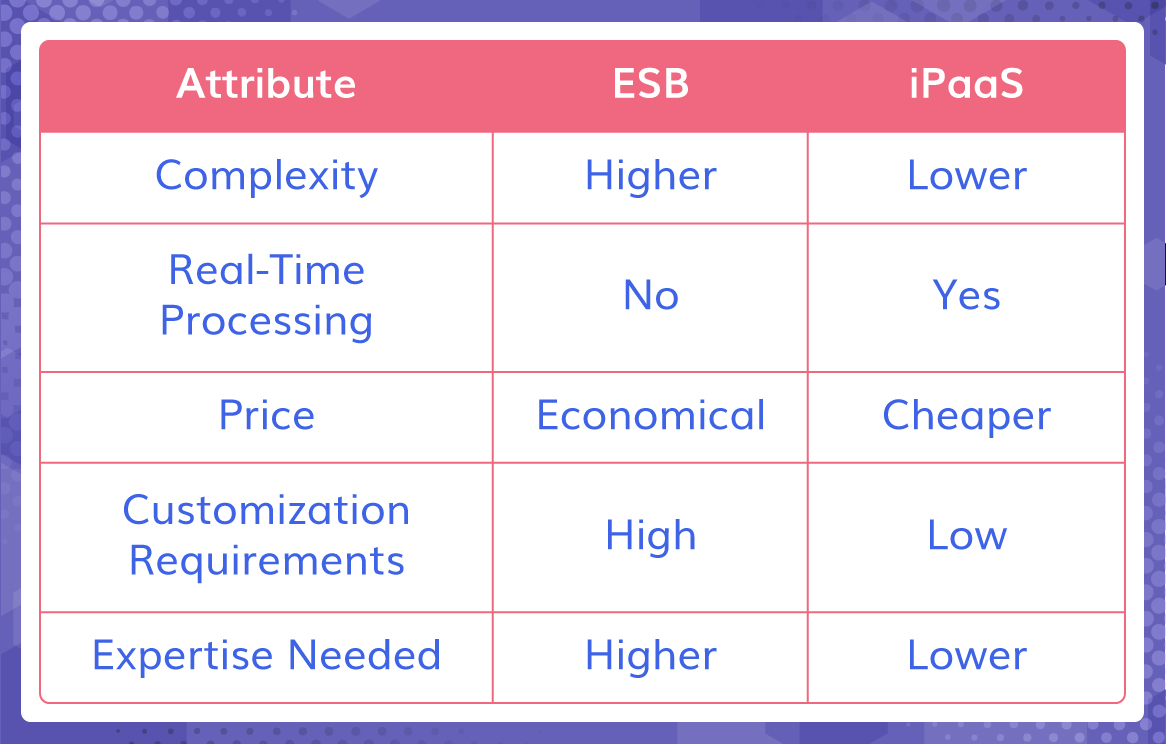
API Management vs iPaaS
Right off the bat, let’s make one thing clear. Both iPaaS solutions and API management perform unique functions. For most businesses, both are critical to success, which means you need the two together.
With that out of the way, let’s get onto what sets the two apart. iPaaS allows data swaps between different systems. The underpinning of this process is API. When an iPaaS links two systems to exchange data, it does so by creating APIs. It’s the glue that connects everything. API management, on the flip side, helps you distribute, control, and analyze those APIs.
The goal of an integration platform is to connect tools, apps, software, etc. The purpose of API management is to monitor the activity of APIs used and ensure the needs of the applications using them are met.
As we said before, both are necessary. An iPaaS will give you a strong base on which you can build a cloud-centric data architecture. But if you want that ecosystem to be useful to everyone, from developers to partners, you need to capitalize on API management too!
The good news is that enterprise integration platforms as a service (EiPaaS) typically includes API management solutions. Invest in the right integration platform, and you get the best of both worlds.
Get Integrated or Get Your SaaS Business in a Sticky Situation.
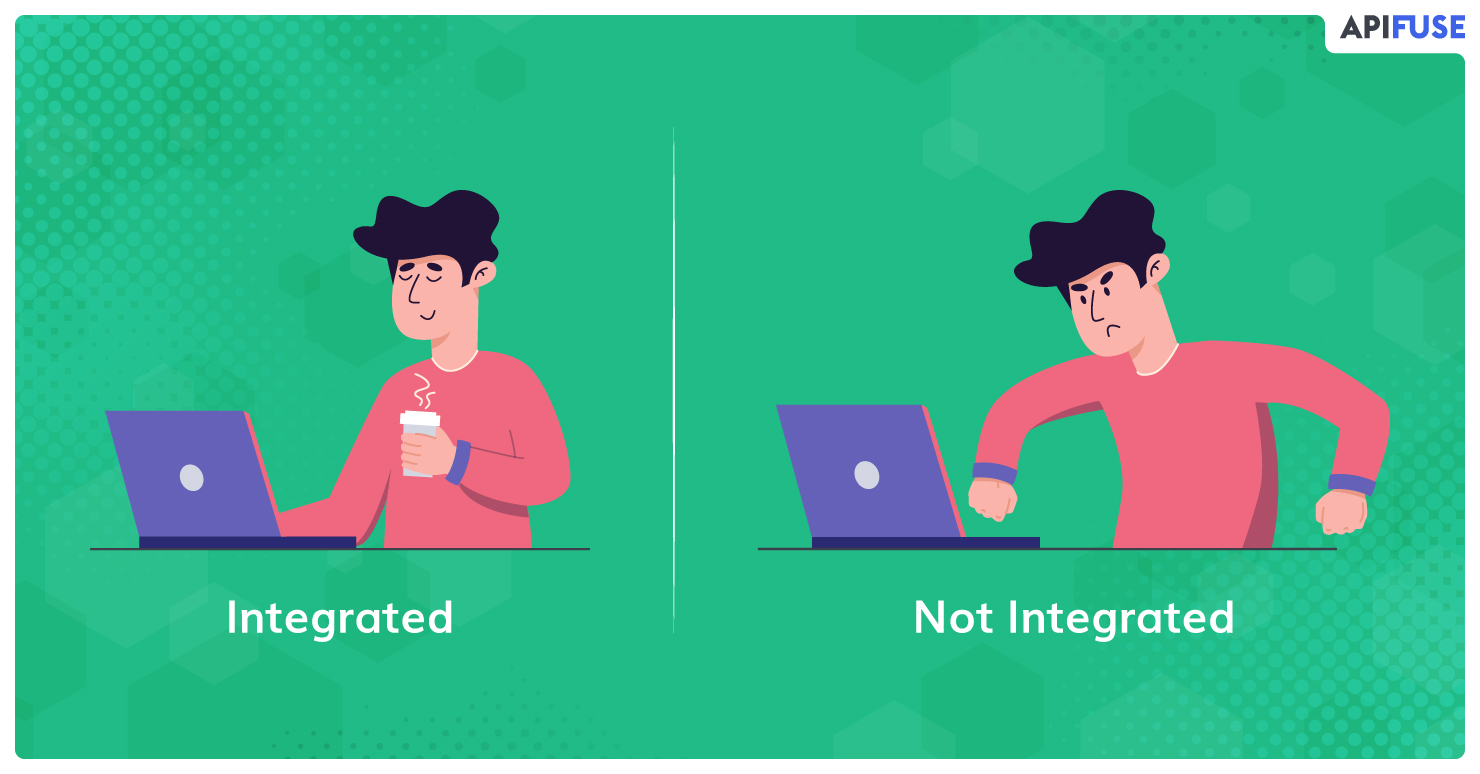 Through 2020, integration work will account for 50% of the time and cost of building a digital platform.
Through 2020, integration work will account for 50% of the time and cost of building a digital platform.
– Gartner
Customers don’t want to slap duct tape on all their disparate applications because that doesn’t give a seamless experience. What they need is a solution that knits all of their heterogeneous applications, data, processes, and technologies tightly.
So, your success is reliant on successful integrations.
But building integrations means diverting sources from improving your core product. Even if you could do that, you need a solution agile enough to absorb the market’s lightning-quick changes.
That’s why every SaaS business needs iPaaS.
It accelerates your product roadmap by reducing the time taken to build new integrations. You can white-label 3rd party integrations, so your customers link all their apps without leaving your SaaS product. Gain critical insights by listing all your current integrations in the marketplace and monitor usage.
All in all, your SaaS product becomes more valuable to your existing and new customers. Get access to an audience that you didn’t have before as well as monetize your integrations by improving adoption, retention, and upsells.
As we race towards an entirely cloud-based world, the only solution that links all systems into a synergetic body is iPaaS. SaaS firms who ignore iPaaS do so at their peril.
Because failing to connect and sync your product with others will lead to a sticky situation. If not now, then soon. Are you confident enough to bet on it not happening?
